Best Unsubscribe Tool for Gmail (2025) – Top 5 Picks
Get Rid of Junk Emails in Minutes
Use InboxPurge to quickly unsubscribe, delete old emails, and keep your inbox tidy
Clean My Inbox NowUnsubscribing from endless newsletters and promotions can be overwhelming. Luckily, the right tools can help you manage your inbox efficiently and regain control over your emails. In this guide, we explore the best unsubscribe tools for Gmail to make email decluttering quick and effortless.
Why You Need the Best Unsubscribe Tool for Gmail
Manually managing subscriptions is tedious. Using an unsubscribe tool helps you:
- Eliminate unwanted emails instantly.
- Prevent inbox clutter for better email organization.
- Boost productivity by focusing only on important messages.
- Enhance email security by reducing spam and phishing risks.
Top 5 Best Unsubscribe Tools for Gmail in 2025
1. InboxPurge – The Best Bulk Unsubscribe & Privacy-Focused Tool
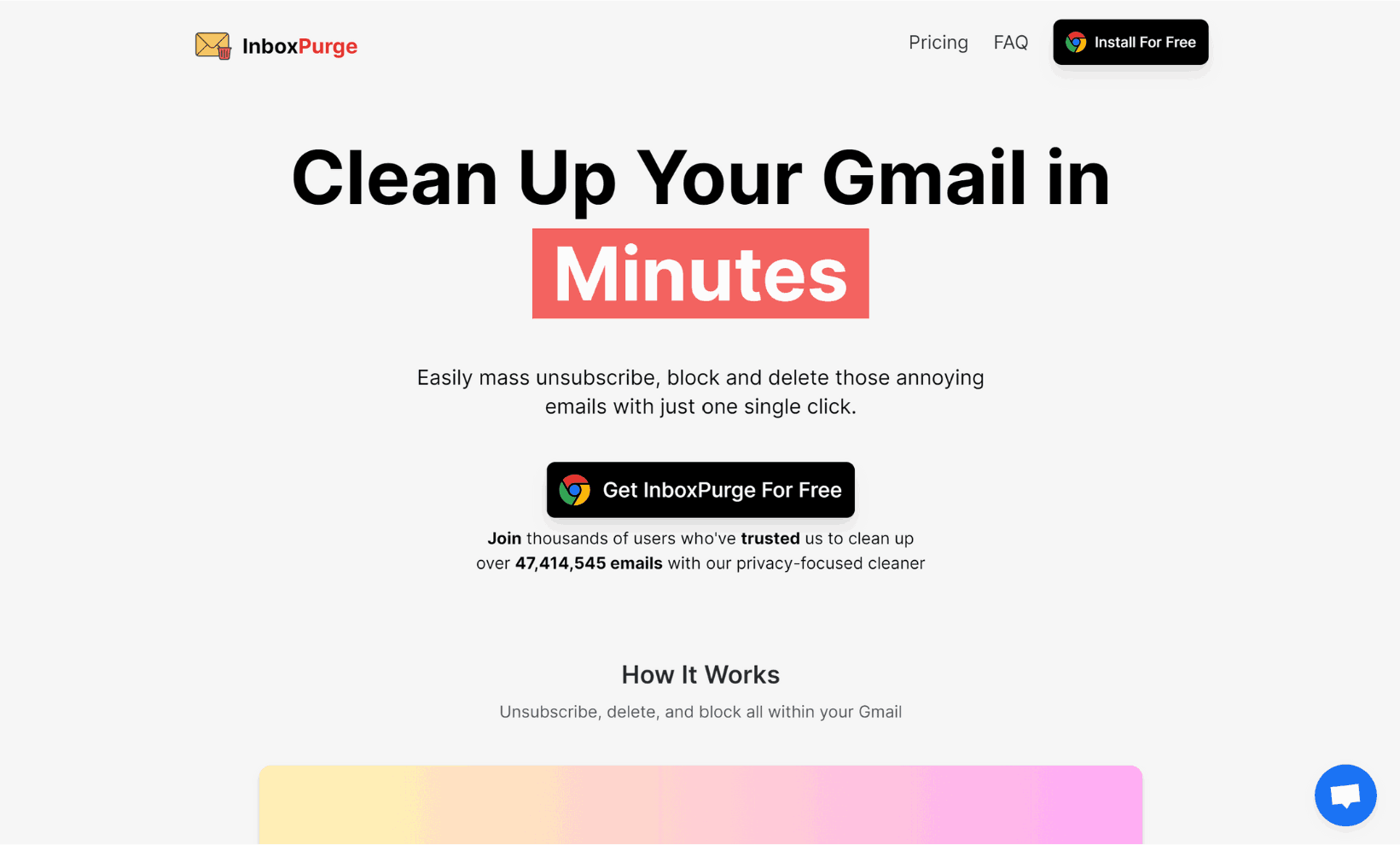
InboxPurge is a privacy-first Gmail unsubscribe tool that lets you unsubscribe from unwanted emails, delete them in bulk, and manage subscriptions—all while keeping your data secure.
Key Features:
- One-click mass unsubscribe for efficiency.
- Bulk delete old emails from unwanted senders.
- View newsletters as a digest for easy browsing.
- Privacy-focused: No data sharing or tracking.
Pros: ✅ Secure, data remains local. ✅ User-friendly Gmail sidebar. ✅ Free plan available.
Cons: ❌ Only available for Gmail.
2. Clean Email – Best for Automated Email Cleanup & Organization
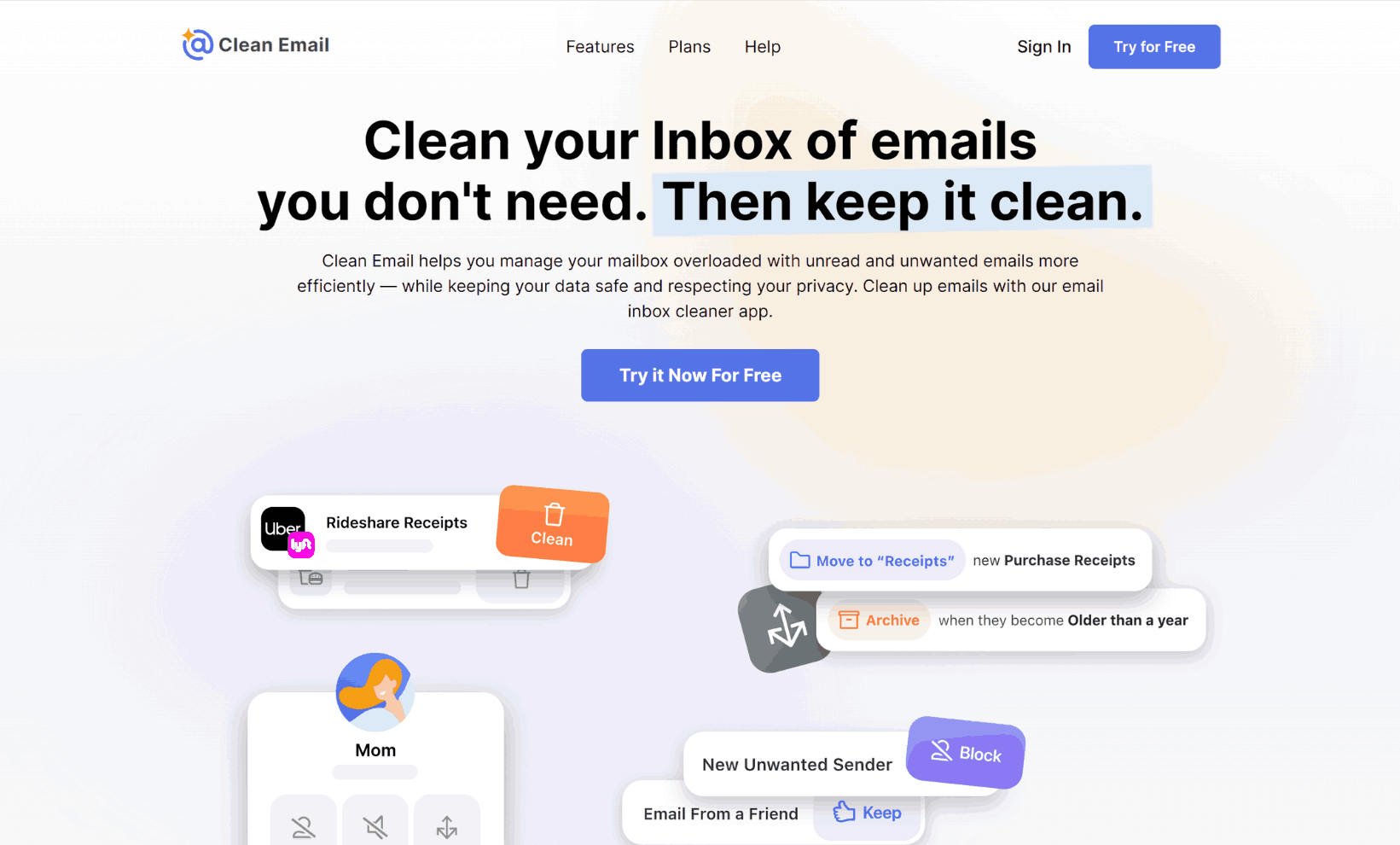
Clean Email helps users achieve Inbox Zero by organizing emails into categories and enabling automated clean-ups.
Key Features:
- Auto-clean rules for recurring emails.
- Smart filters and email bundling.
- Bulk unsubscribe & delete functions.
Pros: ✅ Works with multiple email providers. ✅ Excellent automation features.
Cons: ❌ Free version has limited functionality.
3. Mailstrom – Best for Large-Scale Bulk Email Management
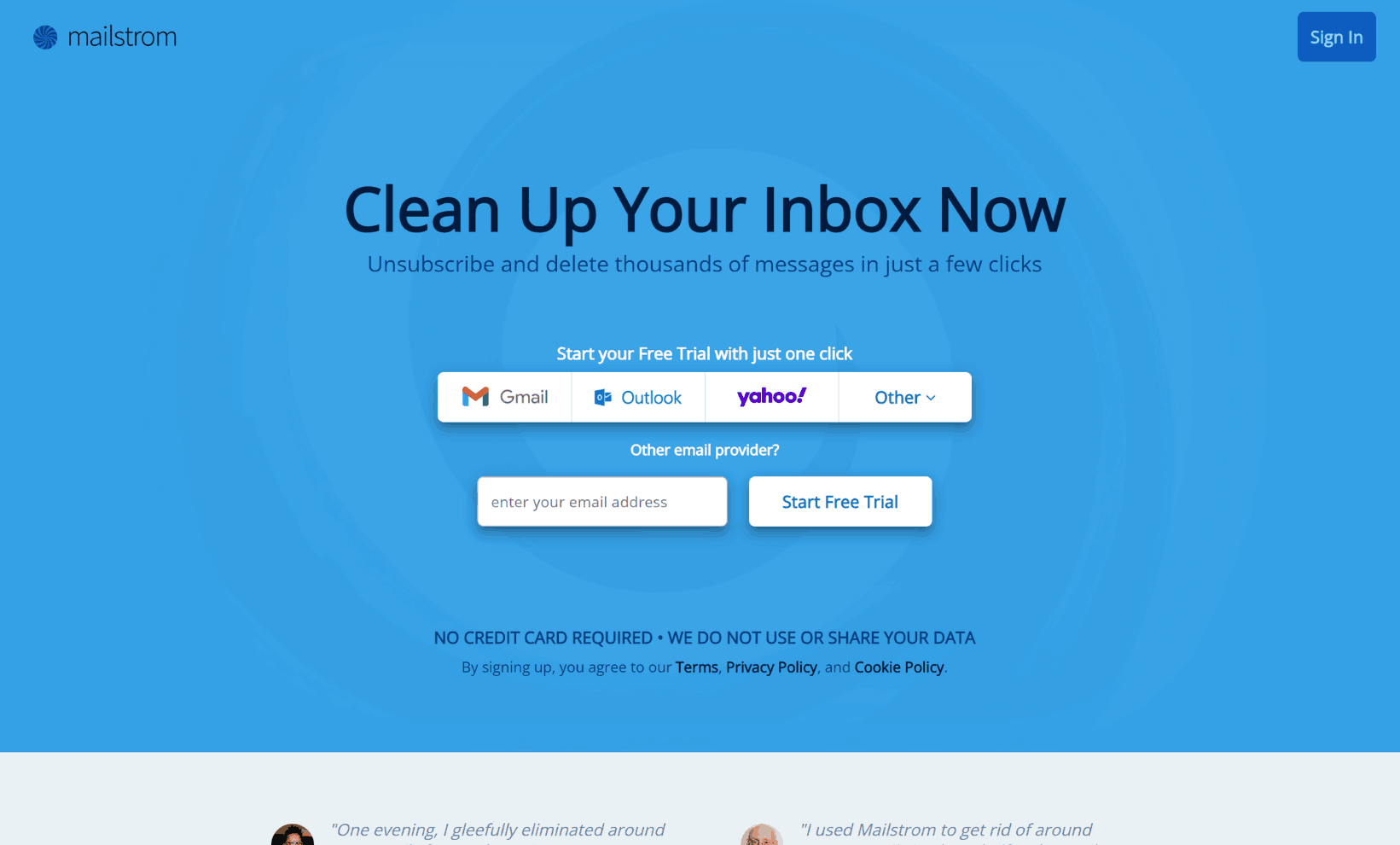
Mailstrom allows users to unsubscribe, archive, or delete emails in bulk by grouping similar messages.
Key Features:
- Sort emails by sender, subject, or date for easy cleanup.
- Bulk delete and unsubscribe in a few clicks.
- Supports multiple email providers.
Pros: ✅ Great for handling large email volumes. ✅ Offers a free trial for new users.
Cons: ❌ Lacks automation features like auto-clean.
4. Unroll.Me – Best for Managing Newsletter Subscriptions
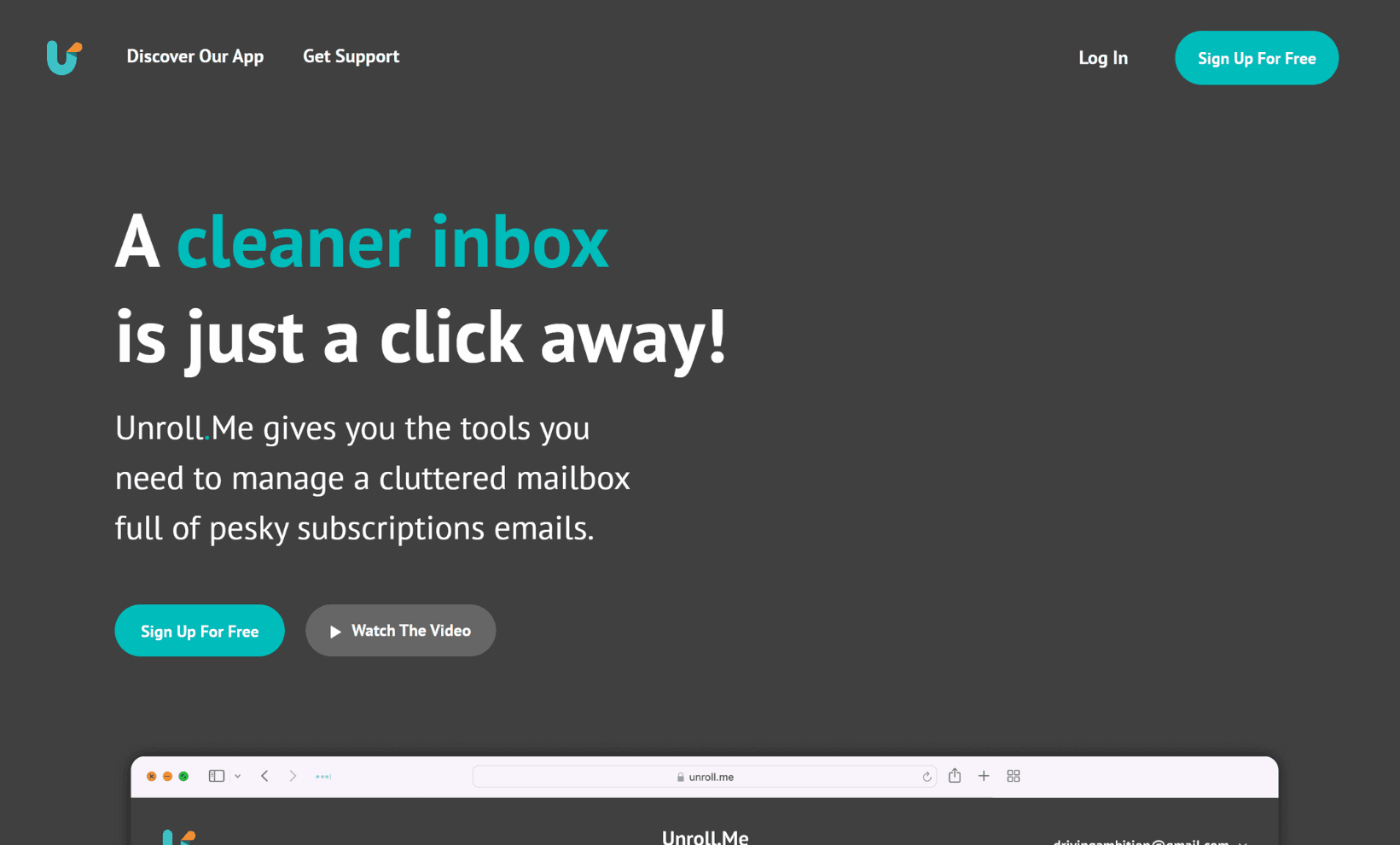
Unroll.Me allows Gmail users to unsubscribe from emails in one click and consolidate essential ones into a daily digest.
Key Features:
- Easy one-click unsubscribe option.
- Rollup feature to consolidate newsletters in a single email digest.
Pros: ✅ Simple and quick setup. ✅ Useful for organizing email subscriptions.
Cons: ❌ User data may be used for market research.
5. SaneBox – Best for AI-Powered Email Prioritization
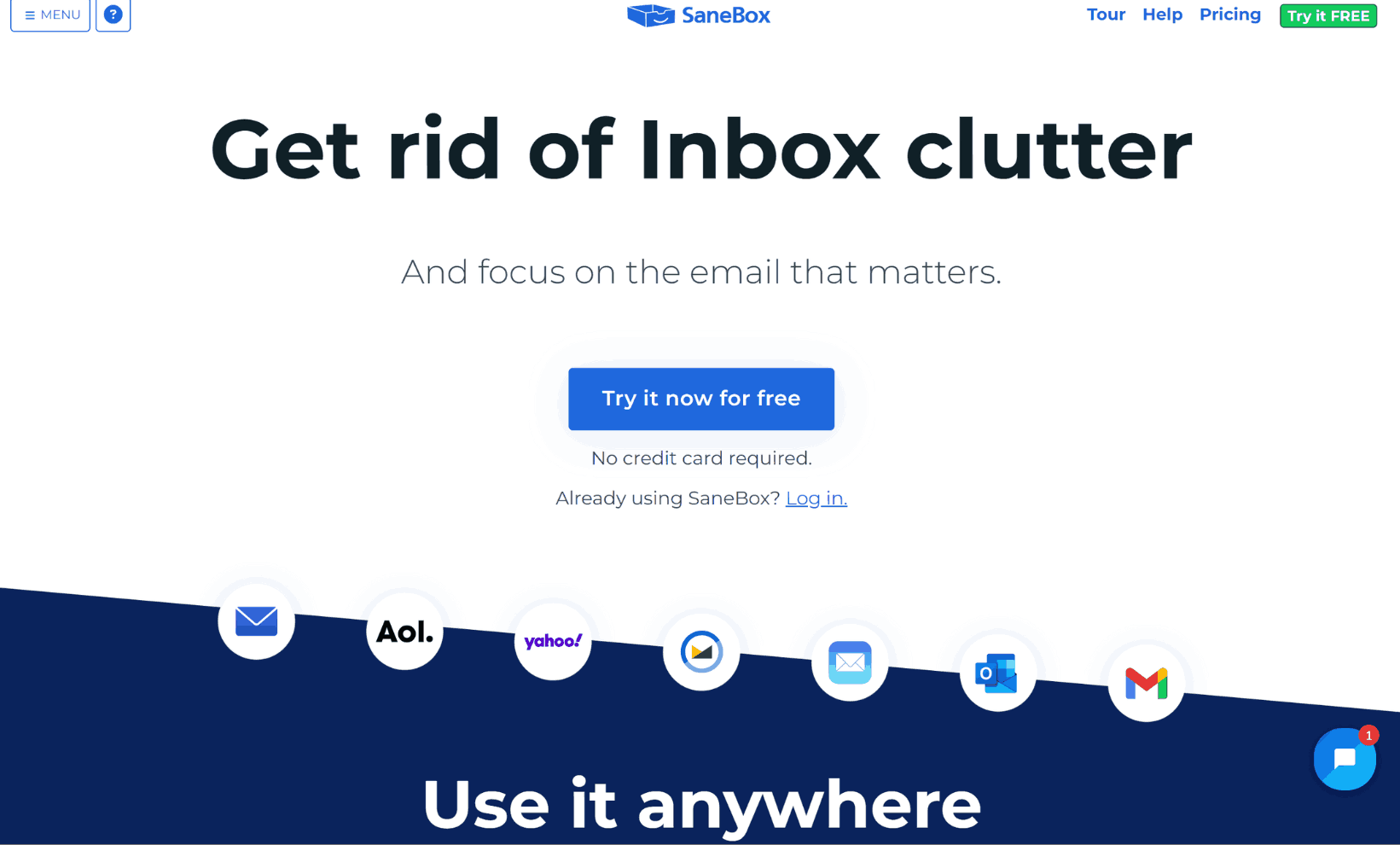
SaneBox uses AI to automatically sort and prioritize emails based on importance.
Key Features:
- AI-driven email filtering and prioritization.
- Snooze and reminder features for better email management.
Pros: ✅ Helps improve focus and productivity. ✅ Works across different email providers.
Cons: ❌ Requires a paid subscription.
How to Choose the Best Gmail Unsubscribe Tool for You
When selecting an unsubscribe tool, consider:
- Ease of use: Is the interface intuitive?
- Privacy protection: Does the tool share or store your data?
- Automation capabilities: Does it offer auto-clean features?
- Cost-effectiveness: Is the free version sufficient for your needs?
Step-by-Step Guide to Using InboxPurge to Unsubscribe from Emails
- Install the Extension: Add the InboxPurge Chrome extension.
- Connect Your Gmail Account: Securely link your Gmail inbox.
- Mass Unsubscribe from Emails: Select unwanted subscriptions and click “Unsubscribe.”

Final Thoughts: The Best Way to Unsubscribe from Emails
Decluttering your inbox is essential for productivity and stress reduction. The right unsubscribe tool, like InboxPurge, makes it easy to stay organized and efficient.
Try InboxPurge today and experience a cleaner, more manageable Gmail inbox!
Frequently Asked Questions (FAQs)
1. What is the best unsubscribe tool for Gmail?
InboxPurge is the best unsubscribe tool for Gmail due to its privacy-first approach, bulk unsubscribe features, and intuitive Gmail sidebar.
2. Are Gmail unsubscribe tools safe?
Yes, reputable tools like InboxPurge and Clean Email prioritize user privacy. However, some free tools may use anonymized data for research.
3. Can I use these tools for Outlook, Yahoo, or other email providers?
Some tools like Clean Email and Mailstrom support multiple platforms, while others, like InboxPurge, are designed specifically for Gmail.
4. Will unsubscribe tools delete my emails automatically?
Most tools allow you to choose between unsubscribing or deleting emails. Some offer bulk deletion features for better inbox management.
5. What’s the best free Gmail unsubscribe tool?
InboxPurge and Unroll.Me offer free versions, though premium features may require a subscription.
6. How often should I unsubscribe from emails?
It's recommended to use an unsubscribe tool at least once a month to maintain a clean and organized inbox.