Best Email Cleaner for Gmail (2025) – Declutter Your Inbox Fast
Get Rid of Junk Emails in Minutes
Use InboxPurge to quickly unsubscribe, delete old emails, and keep your inbox tidy
Clean My Inbox NowKeeping your Gmail inbox organized is crucial for productivity. With spam, newsletters, and promotional emails piling up daily, finding important messages can become a hassle.
This guide will help you choose the best email cleaner for Gmail so you can unsubscribe from unwanted emails, bulk delete old messages, and automate your inbox cleanup effortlessly.
Why You Need an Email Cleaner for Gmail
A cluttered inbox makes it difficult to stay organized and efficient. Using a Gmail cleanup tool can help you:
✔ Save time by quickly sorting and deleting unwanted emails.
✔ Reduce stress by keeping only the most relevant messages.
✔ Stay productive by automating email management.
With the right email cleaner for Gmail, you can streamline your inbox and focus on what matters.
Best Gmail Cleanup Tools to Keep Your Inbox Organized
We analyzed six powerful email cleaners for Gmail based on:
- Automation features (bulk delete, unsubscribe, filters)
- Ease of use
- Privacy and security
- Effectiveness in email management
Here are the top-rated Gmail email cleaners to help you clean up your inbox:
1. InboxPurge – The Best Email Cleaner for Bulk Deletion & Unsubscribing
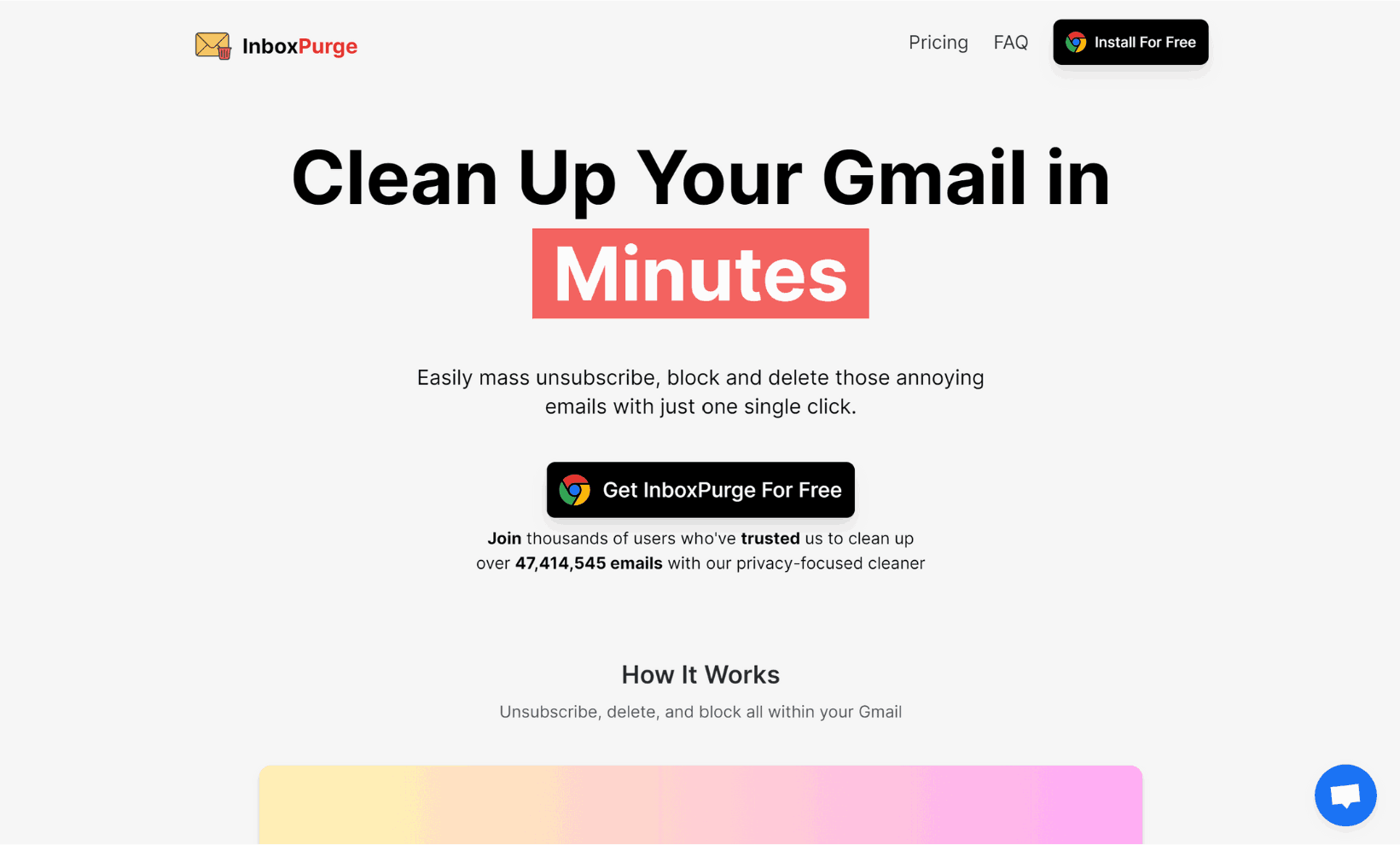
InboxPurge is a privacy-focused Gmail cleanup tool that allows you to mass unsubscribe from unwanted emails, delete bulk emails, and manage subscriptions effortlessly.
Key Features:
- Mass Unsubscribe from marketing emails.
- Bulk Delete all emails from a sender.
- Privacy-Focused (your data never leaves your device).
✅ Best for: Users who need a fast, efficient Gmail email cleaner with bulk unsubscribe and deletion.
📌 Example Screenshot:
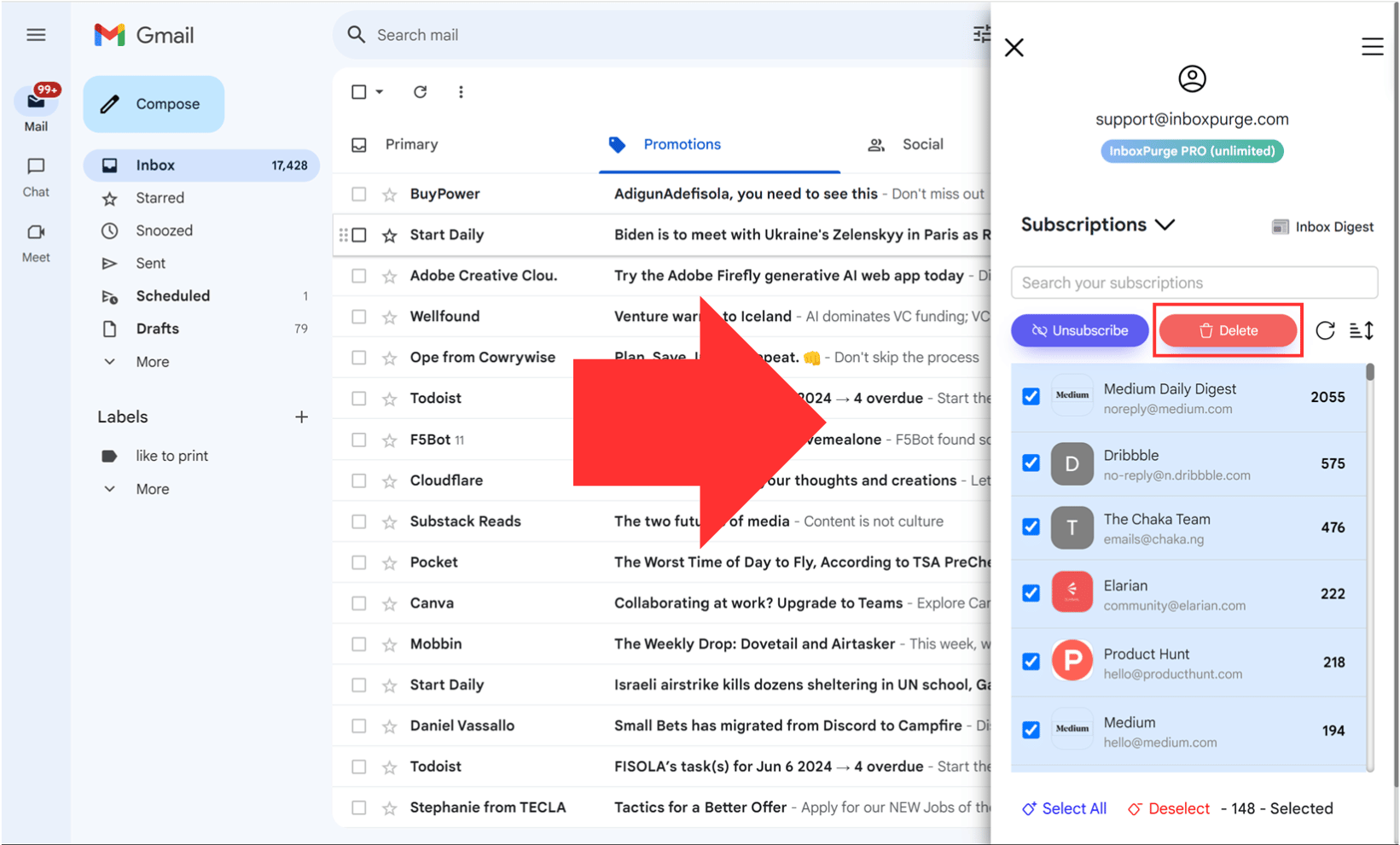
2. Clean Email – Smart Email Organizer
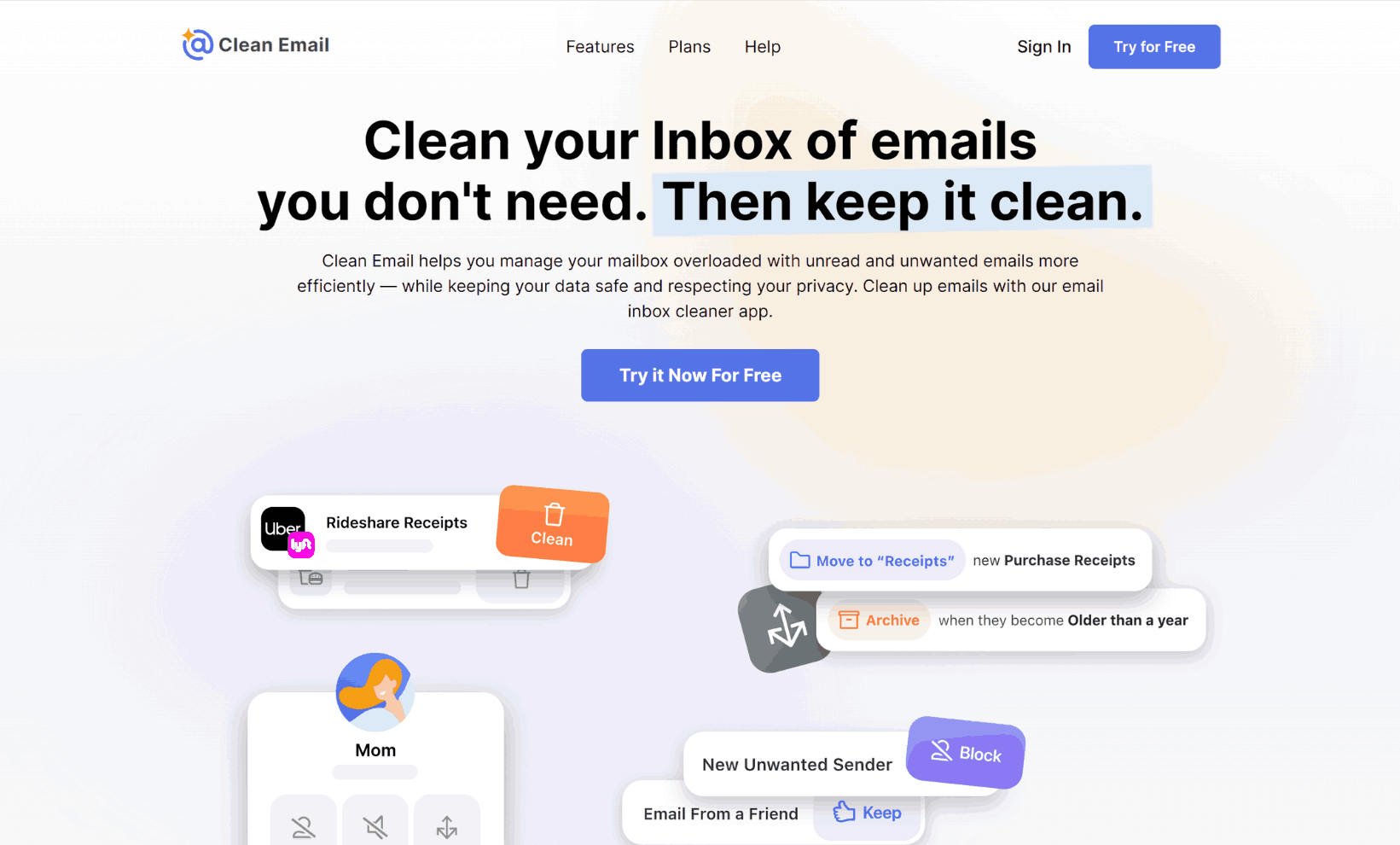
Clean Email automates inbox organization by categorizing, bundling, and archiving emails.
Key Features:
- Auto-Clean Rules to organize incoming emails.
- Smart Bundling to group similar emails.
- Supports Multiple Email Providers.
✅ Best for: Users who want automated email filtering and categorization.
3. Mailstrom – Best for Managing Large Email Volumes
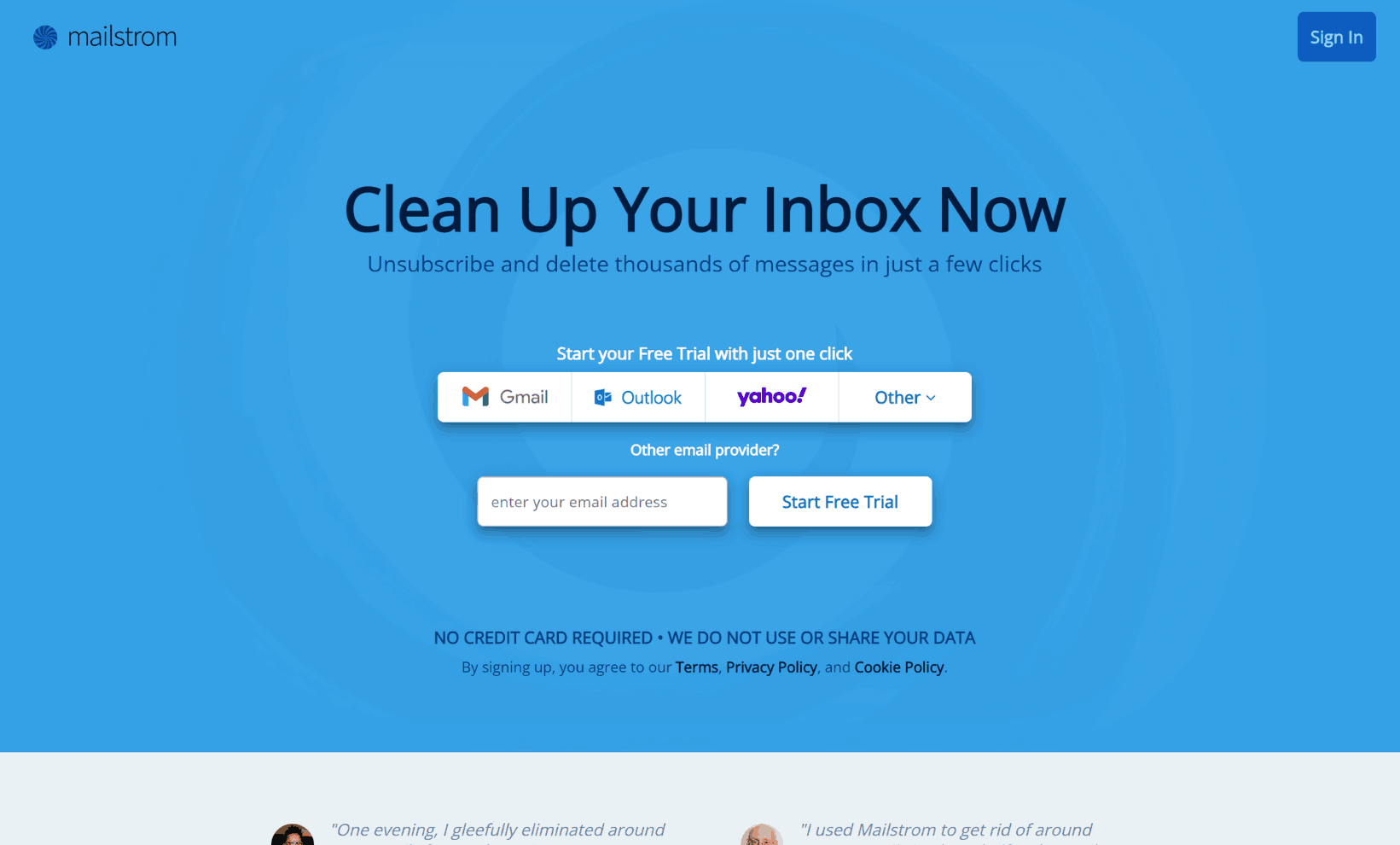
Mailstrom is great for handling email overload by providing bulk delete and unsubscribe options.
Key Features:
- One-Click Bulk Delete for large email groups.
- Unsubscribe from Mailing Lists.
✅ Best for: Gmail users with thousands of unread emails who need bulk cleaning options.
4. Unroll.Me – Best for Subscription Management
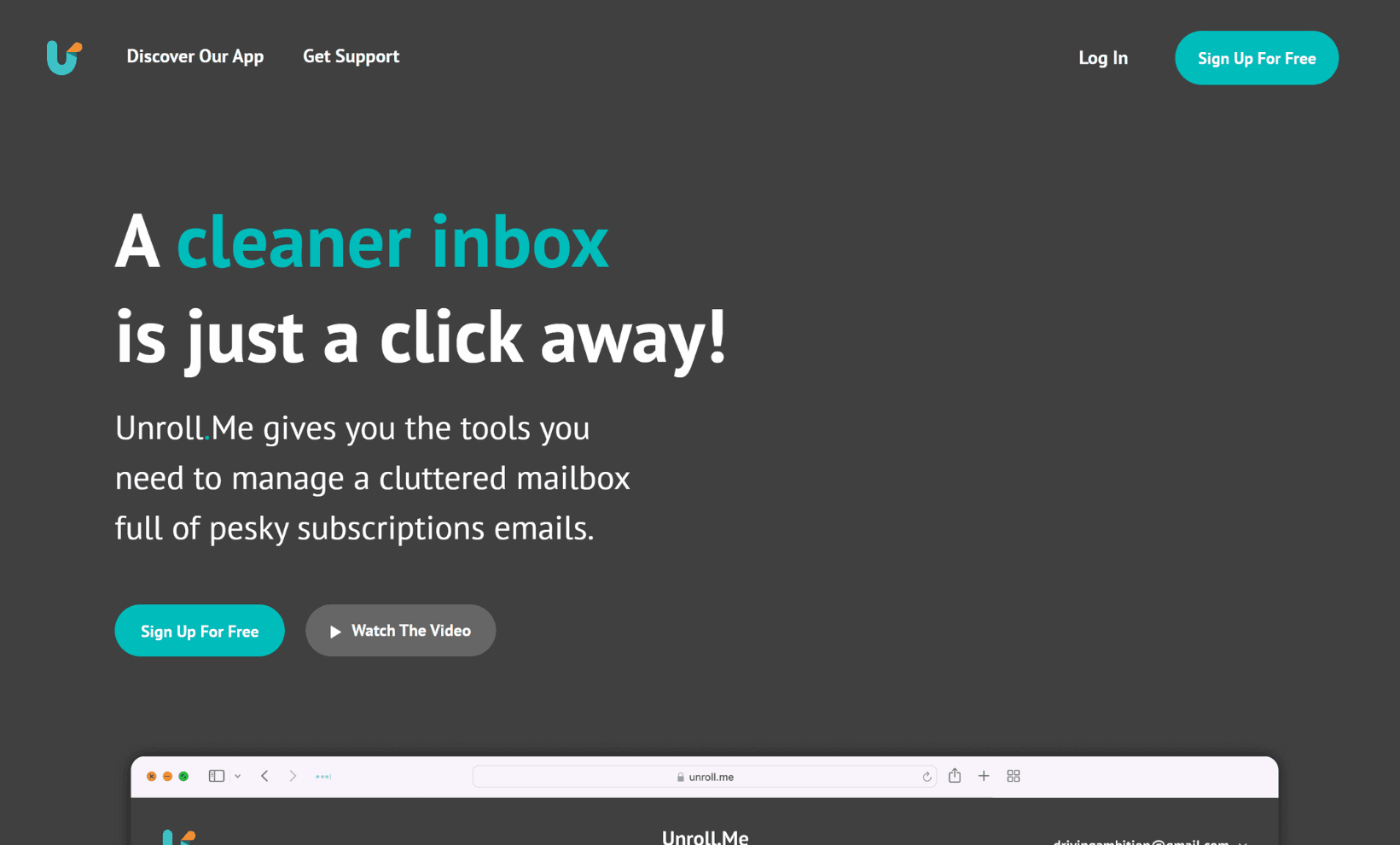
Unroll.Me compiles all subscriptions into a daily digest, making it easy to manage marketing emails.
Key Features:
- View & Unsubscribe from newsletters easily.
- Combine subscriptions into a daily email digest.
✅ Best for: Users who receive too many promotional emails and need an easy way to manage subscriptions.
⚠ Downside: Unroll.Me sells user data for market research.
5. SaneBox – AI-Powered Gmail Cleanup Tool
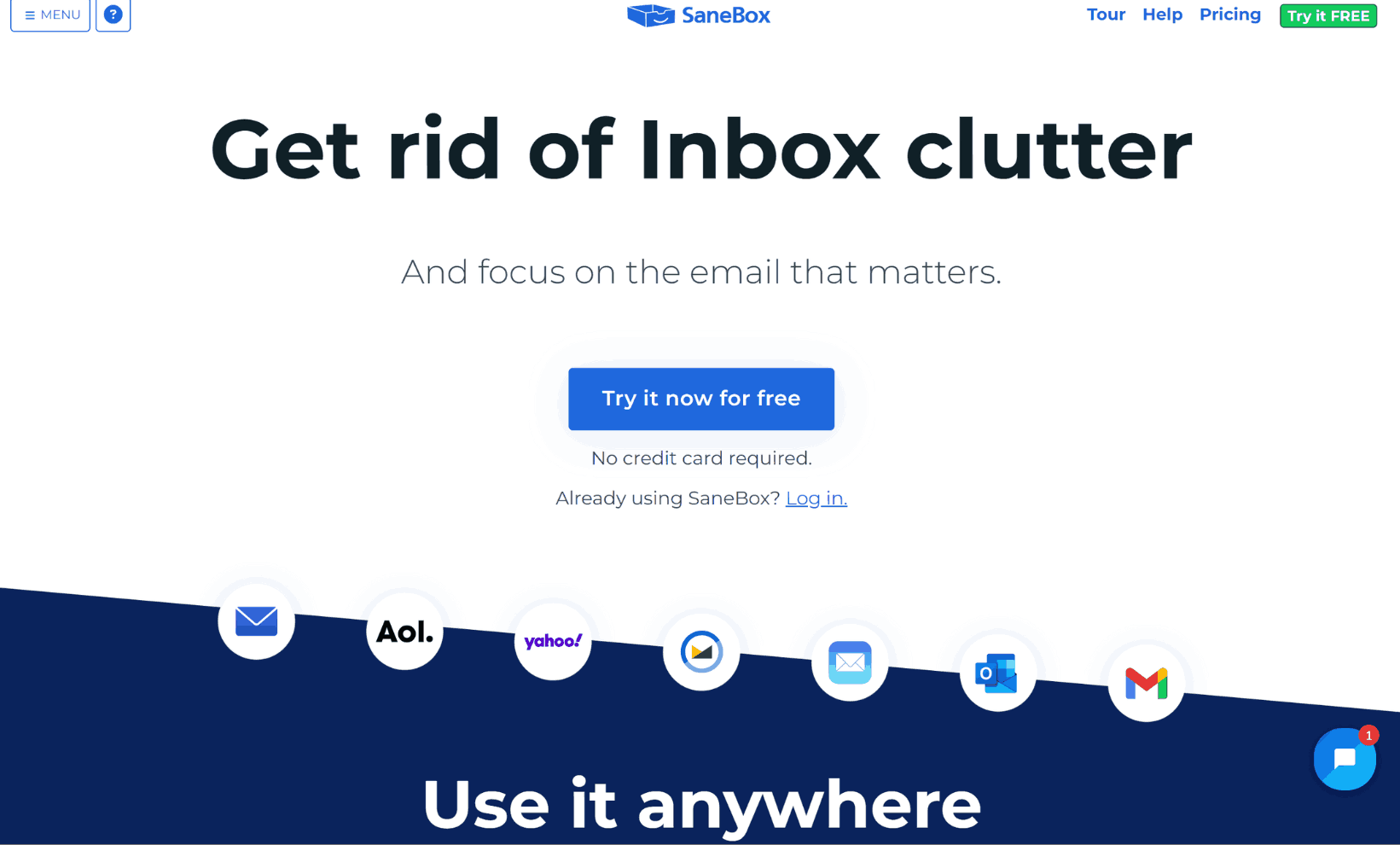
SaneBox uses AI to sort emails into priority-based folders.
Key Features:
- AI Sorting filters important vs. unimportant emails.
- Snooze Emails for later.
✅ Best for: Professionals looking for AI-powered email organization.
6. Cleanfox – Eco-Friendly Email Cleaner for Gmail
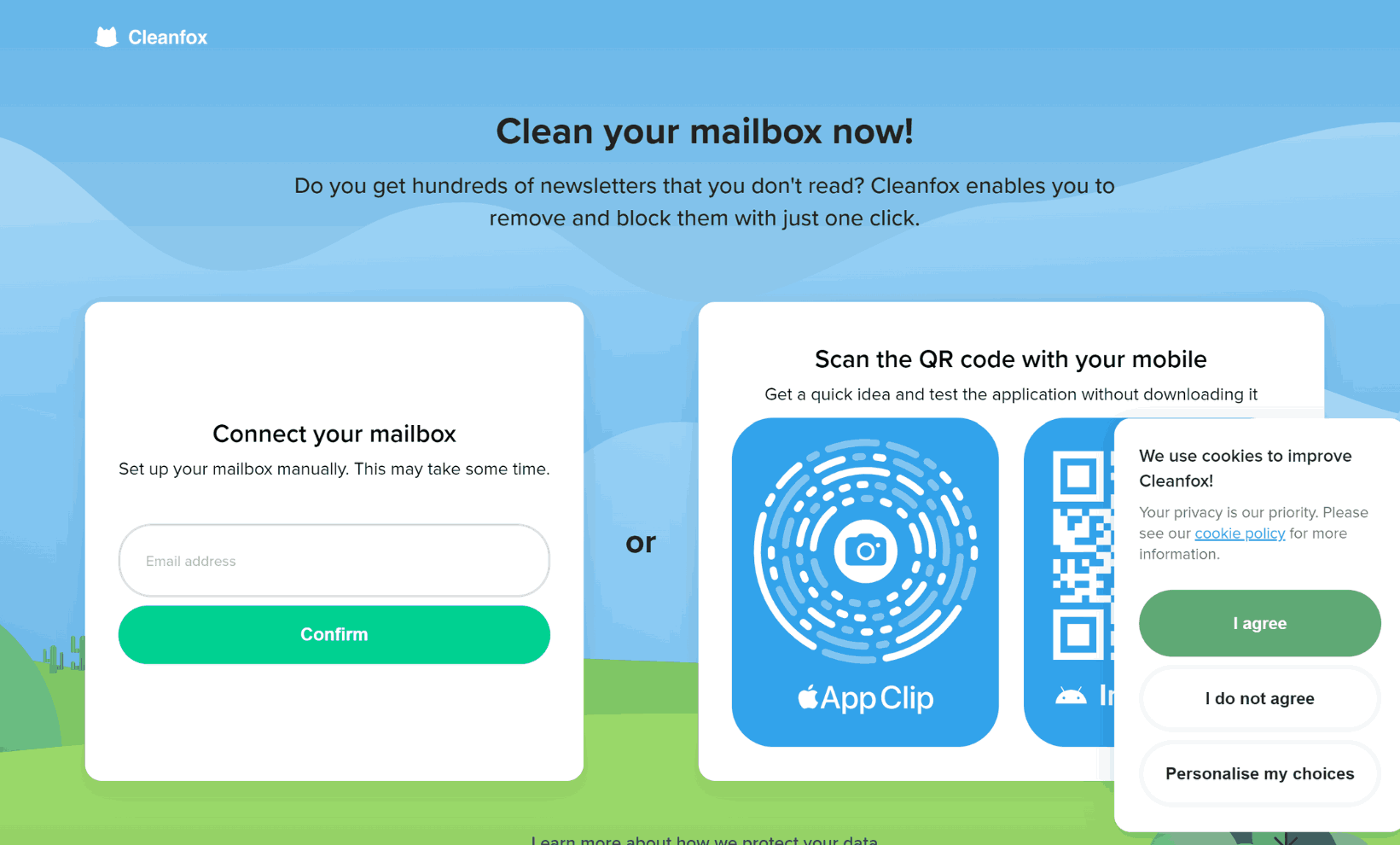
Cleanfox specializes in unsubscribing from spam and newsletters while promoting sustainability.
Key Features:
- Remove/Block Newsletters.
- Track Your Email Footprint.
✅ Best for: Gmail users who want a simple, free email cleaner to remove newsletters.
⚠ Downside: Sells user data for analytics.
How to Choose the Best Gmail Cleanup Tool
When selecting an email cleaner for Gmail, consider these factors:
- Ease of Use: Does it have a simple interface?
- Features: Does it offer bulk delete, auto-filtering, or subscription management?
- Privacy & Security: Does it store or sell user data?
- Price: Is there a free version or subscription model?
For a fast and secure Gmail email cleaner, InboxPurge is the best choice.
Step-by-Step Guide to Using InboxPurge for Gmail Cleanup
Follow these steps to quickly clean up Gmail using InboxPurge:
- Install InboxPurge: Add the InboxPurge Chrome extension.
- Connect Gmail: Open your inbox and activate the InboxPurge sidebar.
- Mass Unsubscribe: Select subscriptions and click "Unsubscribe."
- Bulk Delete Emails: Choose senders and click "Delete All."
📌 Example Screenshot:

How to Maintain a Clean Gmail Inbox
To prevent future clutter, follow these tips:
✔ Use Gmail Filters to automatically sort incoming emails.
✔ Unsubscribe Regularly from newsletters you don’t need.
✔ Schedule Monthly Inbox Cleanups to remove old emails.
For ongoing Gmail maintenance, tools like InboxPurge automate the cleaning process so your inbox stays organized.
Final Thoughts: Which Email Cleaner is Best for Gmail?
Using an email cleaner for Gmail improves productivity, reduces clutter, and saves time.
🚀 For a privacy-focused, easy-to-use Gmail cleanup tool, try InboxPurge today!
Frequently Asked Questions (FAQs) about Best Email Cleaner for Gmail
1. What is an email cleaner?
An email cleaner is a tool that helps you manage your inbox by sorting, deleting, and unsubscribing from unwanted emails. Tools like InboxPurge make it easy to keep your inbox organized and clutter-free.
2. How often should I clean my inbox?
It’s best to clean your inbox regularly, at least once a week, to prevent clutter from building up.
3. Is using an email cleaner safe?
While many email cleaning tools vary in their security measures, InboxPurge stands out for its commitment to user safety. With InboxPurge, your data never actually leaves your device, ensuring maximum privacy and security. However, when considering other tools, always check their reputation, reviews, and data handling policies to ensure your information remains protected.