Why Am I Receiving Groupon Emails?
When you sign up for Groupon, you automatically agree to receive emails with daily deals, promotions, and offers. Groupon sends these emails to keep you informed about discounts and special offers in your area. However, these messages can become overwhelming if you no longer find them relevant. Thankfully, you can customize your email preferences or unsubscribe altogether.
How to Stop Groupon Emails: 3 Simple Ways
1. Unsubscribe via Email
The quickest way to stop Groupon emails is to use the unsubscribe link provided in each email.
- Step 1: Open a recent Groupon email.
- Step 2: Scroll to the bottom of the email and find the "Unsubscribe" link.
- Step 3: Click the link and follow the instructions on the confirmation page.
- Step 4: Confirm your unsubscription, and Groupon will process your request. It may take a few days for the emails to stop completely.
2. Update Your Email Preferences on Groupon's Website
If you want to receive fewer emails rather than completely unsubscribing, you can adjust your preferences directly from the Groupon website.
- Step 1: Log in to your Groupon account.
- Step 2: Go to your Account Settings and click on Email Preferences.
- Step 3: Choose which types of emails you still want to receive, or opt out entirely.
This method gives you more control over the types of emails you receive and allows you to stay informed about specific deals.
3. Block Groupon Emails with Your Email Provider
If unsubscribing doesn't stop the flood of emails, you can block Groupon's email address or domain directly from your inbox.
- For Gmail:
- Open a Groupon email and click on the three dots in the top-right corner.
- Select Block "Groupon", and all future emails from that sender will be sent to your spam folder.
How to Use InboxPurge to Stop Groupon Emails
If manually unsubscribing from Groupon and other promotional emails seems like a hassle, you can use tools like InboxPurge to simplify the process. InboxPurge helps you manage all of your email subscriptions with a few clicks, saving you time and effort.
- Step 1: Install the InboxPurge Chrome extension from the Chrome Web Store.
- Step 2: Connect InboxPurge to your Gmail account.
- Step 3: Use the sidebar to view your subscriptions, select the Groupon emails, and click "Unsubscribe."
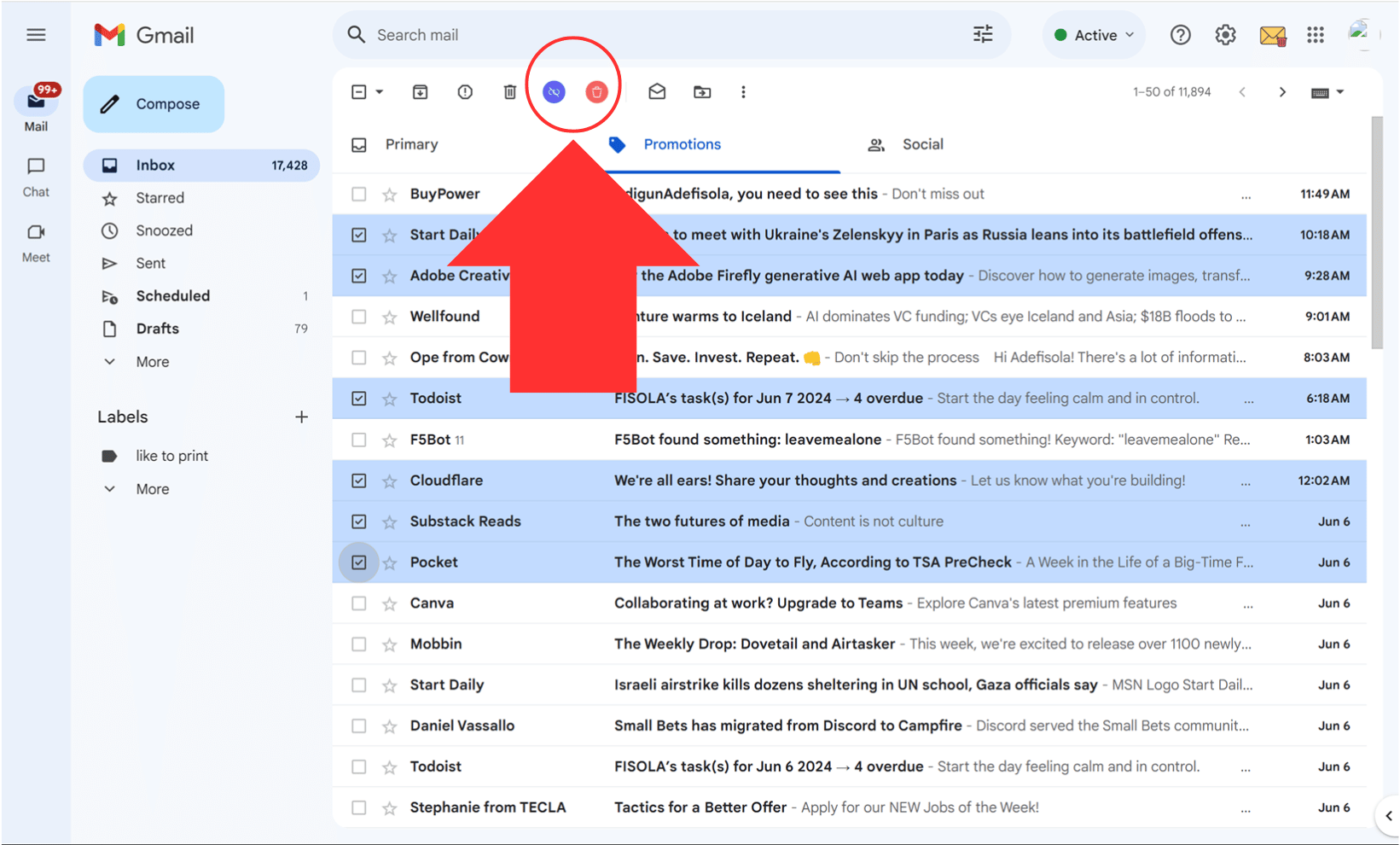
InboxPurge will automatically handle the rest, ensuring that you no longer receive Groupon emails. This tool is perfect for managing multiple email subscriptions at once, and it can help you unsubscribe from all those unwanted promotional emails with minimal effort.
Additional Tips for Managing Groupon Emails
If you don't want to unsubscribe entirely but find the number of emails overwhelming, consider these options:
- Reduce Frequency: Groupon allows you to customize how often you receive emails. Adjust this in your email preferences.
- Filter Emails: Set up filters in your inbox to automatically move Groupon emails to a specific folder. This way, they won’t clutter your main inbox, but you can still check them when you want to.
- Mark as Spam: If Groupon continues to send emails despite your attempts to unsubscribe, marking them as spam will ensure that they are automatically moved to your spam folder.
Conclusion
Managing your inbox doesn’t have to be a chore. Whether you’re tired of Groupon emails or simply looking to reduce inbox clutter, the methods outlined above will help you regain control. From unsubscribing directly to using tools like InboxPurge, there are plenty of options to suit your preferences. Take the time to clean up your inbox, and enjoy a more organized digital life!
Conclusion
Managing your inbox doesn’t have to be a hassle. By following the steps outlined above, you can easily stop receiving unwanted emails from Groupon and keep your inbox organized. Whether you adjust your preferences on the website, through the app, or by using a third-party tool like InboxPurge, you’ll have your email notifications under control in no time.
Frequently Asked Questions (FAQs) About Stopping Groupon Emails
1. Will unsubscribing from Groupon emails affect my account?
No, unsubscribing from Groupon’s promotional emails won’t affect your ability to log in, make purchases, or use your account. You’ll still receive essential emails related to transactions and account updates.
2. How long does it take for Groupon emails to stop after unsubscribing?
After you unsubscribe, it can take a few days for Groupon to fully process your request. During this period, you may still receive some promotional emails, but they should stop after the process is completed.
3. Can I reduce the frequency of Groupon emails instead of unsubscribing?
Yes, you can customize the frequency and type of emails you receive by adjusting your email preferences on Groupon’s website. This allows you to receive fewer emails or only specific types of deals.
4. What if I keep receiving Groupon emails after unsubscribing?
If you continue receiving emails after unsubscribing, you can block Groupon emails by using your email provider’s block feature or a tool like InboxPurge to ensure no more emails come through.
5. Can I block Groupon emails without unsubscribing?
Yes, if you don’t want to go through the unsubscription process or still receive emails, you can block Groupon emails through your inbox or a third-party tool like Block Sender or InboxPurge.
6. What is InboxPurge, and how can it help with Groupon emails?
InboxPurge is a tool that helps you manage email subscriptions in bulk. It allows you to see all your email subscriptions in one place and easily unsubscribe from unwanted ones, including Groupon emails. It simplifies the process, especially if you have many subscriptions cluttering your inbox.
7. Can I use InboxPurge for other promotional emails?
Yes, InboxPurge works for any type of email subscription, not just Groupon. It can help you manage and unsubscribe from a wide range of promotional emails.
Get Rid of Junk Emails in Minutes
Use InboxPurge to quickly unsubscribe, delete old emails, and keep your inbox tidy
Clean My Inbox Now