Best Chrome Extension to Unsubscribe from Emails Easily
Get Rid of Junk Emails in Minutes
Use InboxPurge to quickly unsubscribe, delete old emails, and keep your inbox tidy
Clean My Inbox NowManaging emails can be a lot of workload, especially when your inbox is filled with dozens of emails, many of which are spam or unnecessary newsletters. Luckily, there's InboxPurge, a Chrome extension designed to help you unsubscribe from emails quickly and easily. Let’s dive into how this tool can make your life easier.
What is InboxPurge?
InboxPurge is a powerful Chrome extension designed to clean up your Gmail inbox efficiently. It lets you unsubscribe from unwanted emails with one click, automatically delete unnecessary messages, and ensures your privacy is protected throughout the process.
How to use InboxPurge to unsubscribe from Emails
InboxPurge stands out for its simplicity and effectiveness. Unlike other tools, it offers robust privacy protection, a user-friendly interface amongst other features outlined below
Sidebar feature
InboxPurge organizes your email subscriptions in a convenient sidebar, ranking them by frequency of emails received.
-
Identify Unwanted Emails: After linking your Gmail account with the InboxPurge Chrome extension , you’ll see a list of your email subscriptions in the InboxPurge sidebar.
-
Bulk Unsubscribe: Select the emails you want to unsubscribe from and click the "Unsubscribe" button. InboxPurge will automatically find and click the unsubscribe links in those emails, ensuring you stop receiving unwanted emails.

Super Unsubscribe Feature
The super unsubscribe button makes it simple to get rid of unwanted subscriptions by selecting unwanted emails natively on Gmail then mass unsubscribing.
-
Identify Unwanted Emails: In Gmail, search for keywords like "unsubscribe" or "promotions" to find emails you don’t want to subscribe to anymore.
-
Super Unsubscribe: Select all the unwanted emails and click the "Super Unsubscribe" button (Purple icon). InboxPurge will automatically use the unsubscribe links in those emails, saving you significant time and effort.
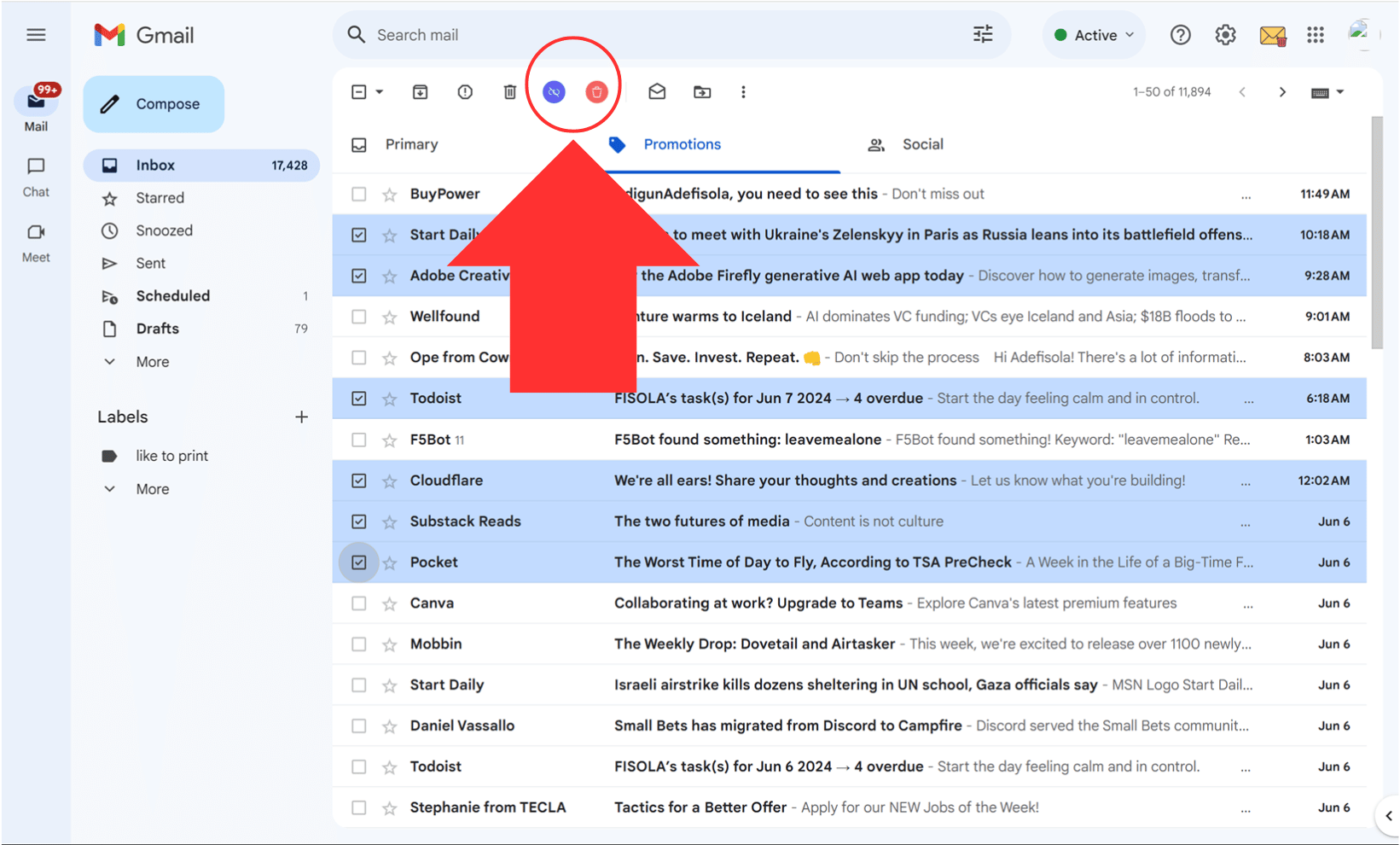
Why Consider a Chrome Extension like InboxPurge for Unsubscribing from Emails?
- Efficiency and Convenience: InboxPurge allows you to unsubscribe from unwanted emails with a single click, saving you time and effort compared to manually finding and clicking the "unsubscribe" link in each email.
- Improved Inbox Organization: By removing unwanted subscriptions, you can reduce the clutter in your inbox, making it easier to find important emails. With fewer distractions from unnecessary emails, you can focus better on the messages that matter most to you.
- Enhanced Productivity: A cleaner, more organized inbox can reduce the stress and frustration associated with email overload, you can also save time that can be used for more productive tasks.
- Privacy and Security: InboxPurge is designed to protect your data privacy by ensuring that your email information is not shared with third parties. Also, by reducing the number of emails you receive, you can lower the risk of falling victim to phishing scams often found in unsolicited emails.
Other Features of InboxPurge
Additional features that distinguish InboxPurge as a superior Chrome extension include the following:
1. Inbox Digests
Helps to organize your emails into summarized digests for easier review and management, helping you stay organized and focused.
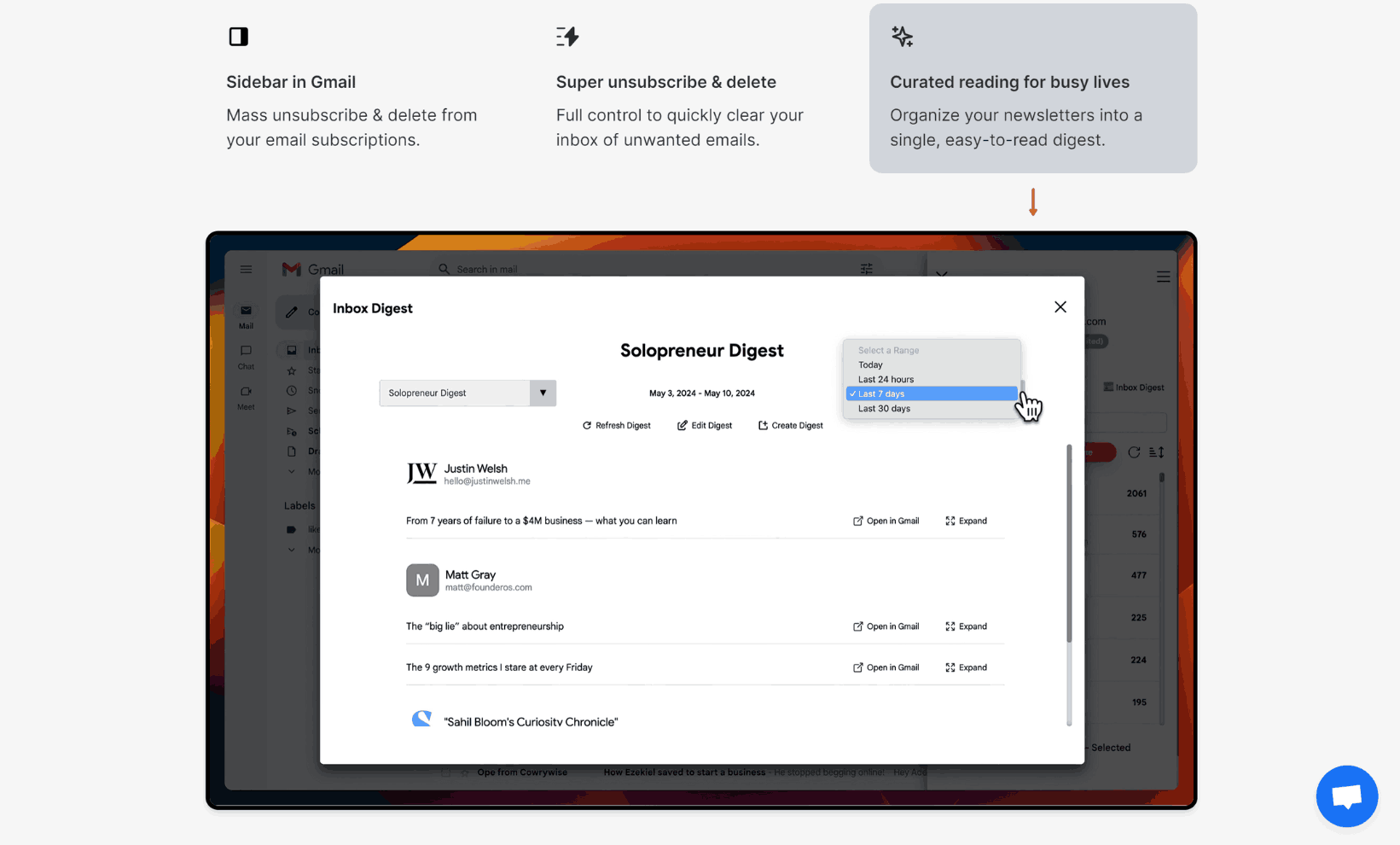
2. Quick clean filter
Helps you to manage emails by sorting them into old junk, subscriptions, and large files for easier deletion.
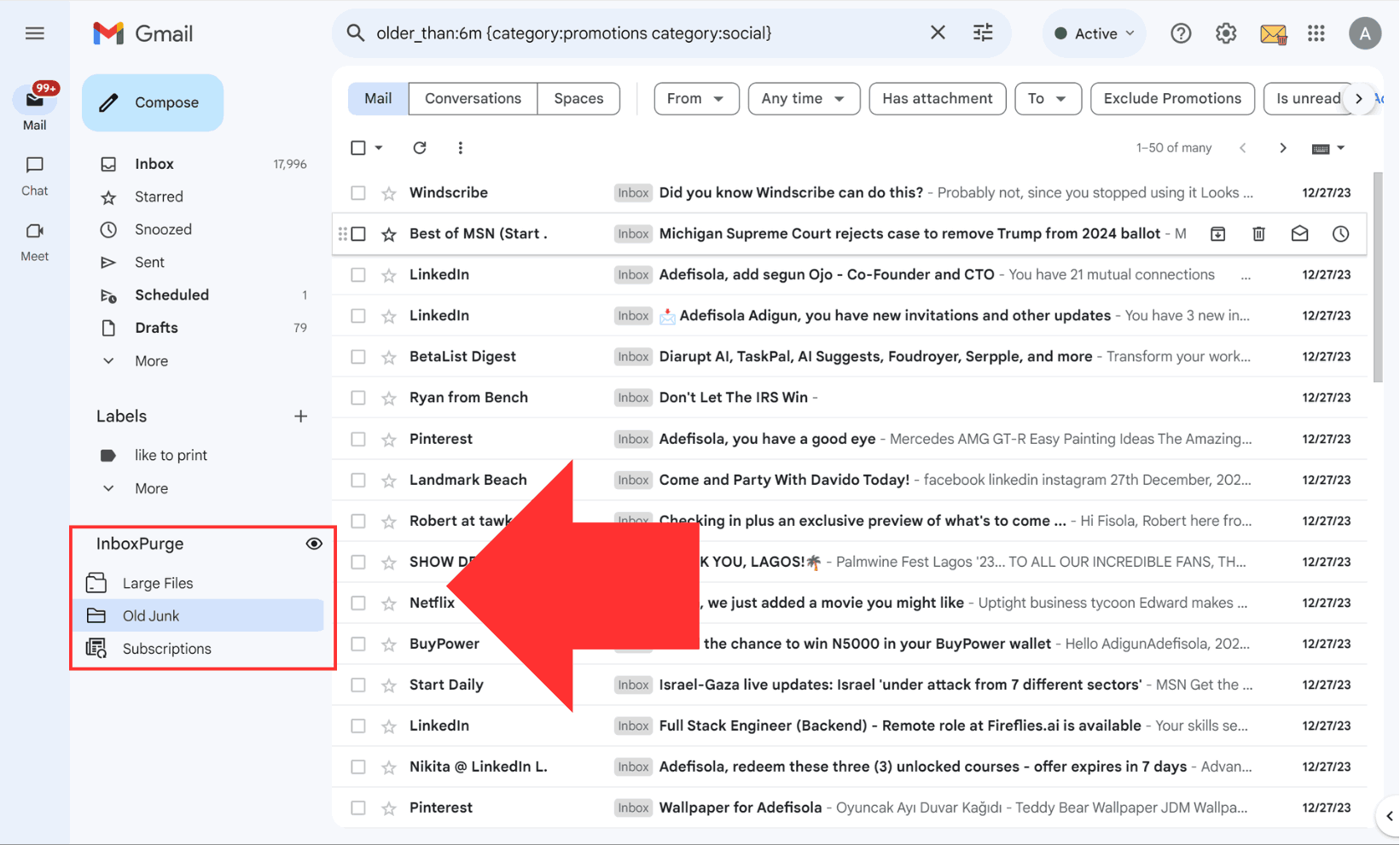
How to Install InboxPurge
- To start using InboxPurge, open the Chrome web store
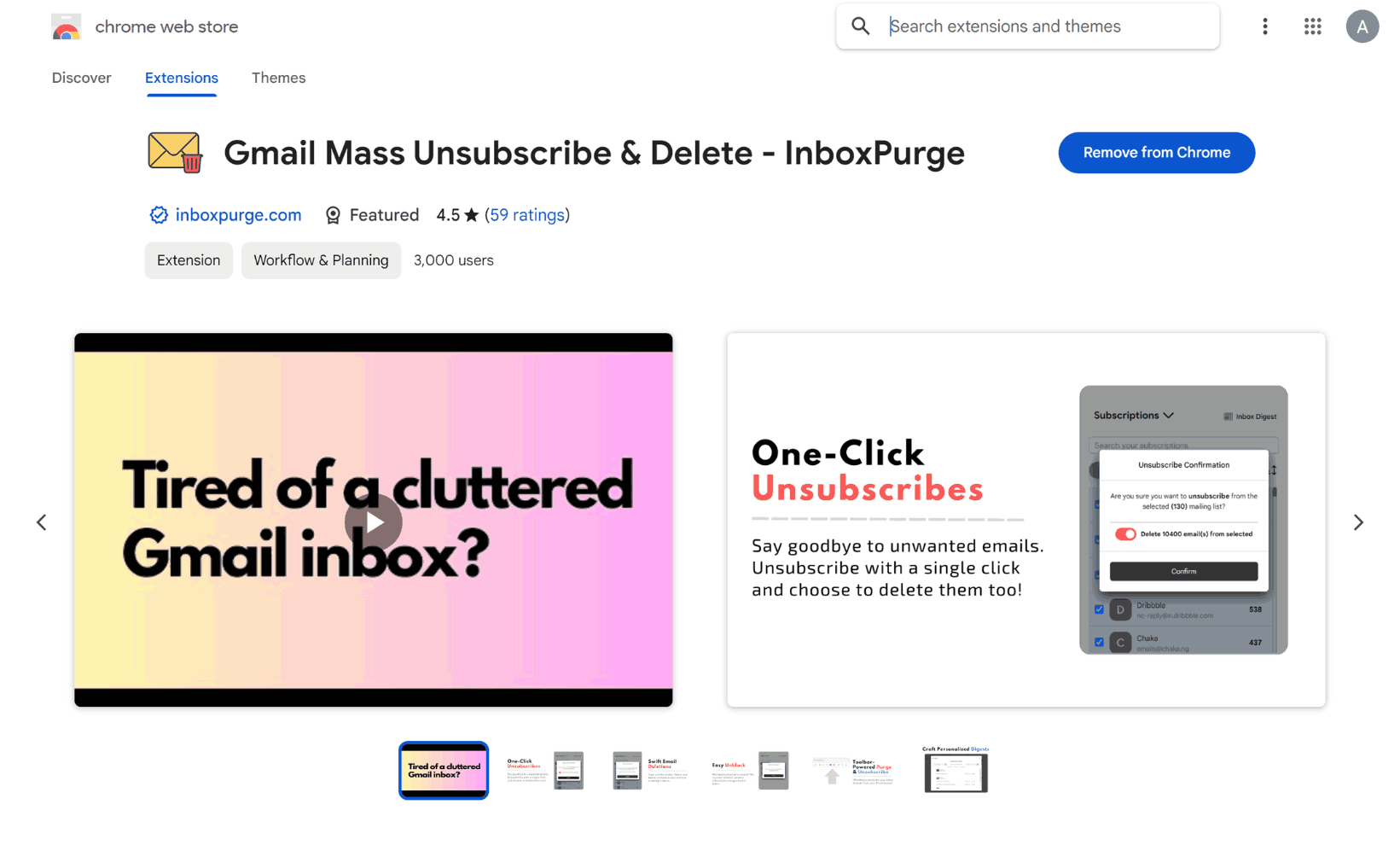
- Now Search for "InboxPurge'' then add the InboxPurge extension to your browser and link it to your Gmail account.
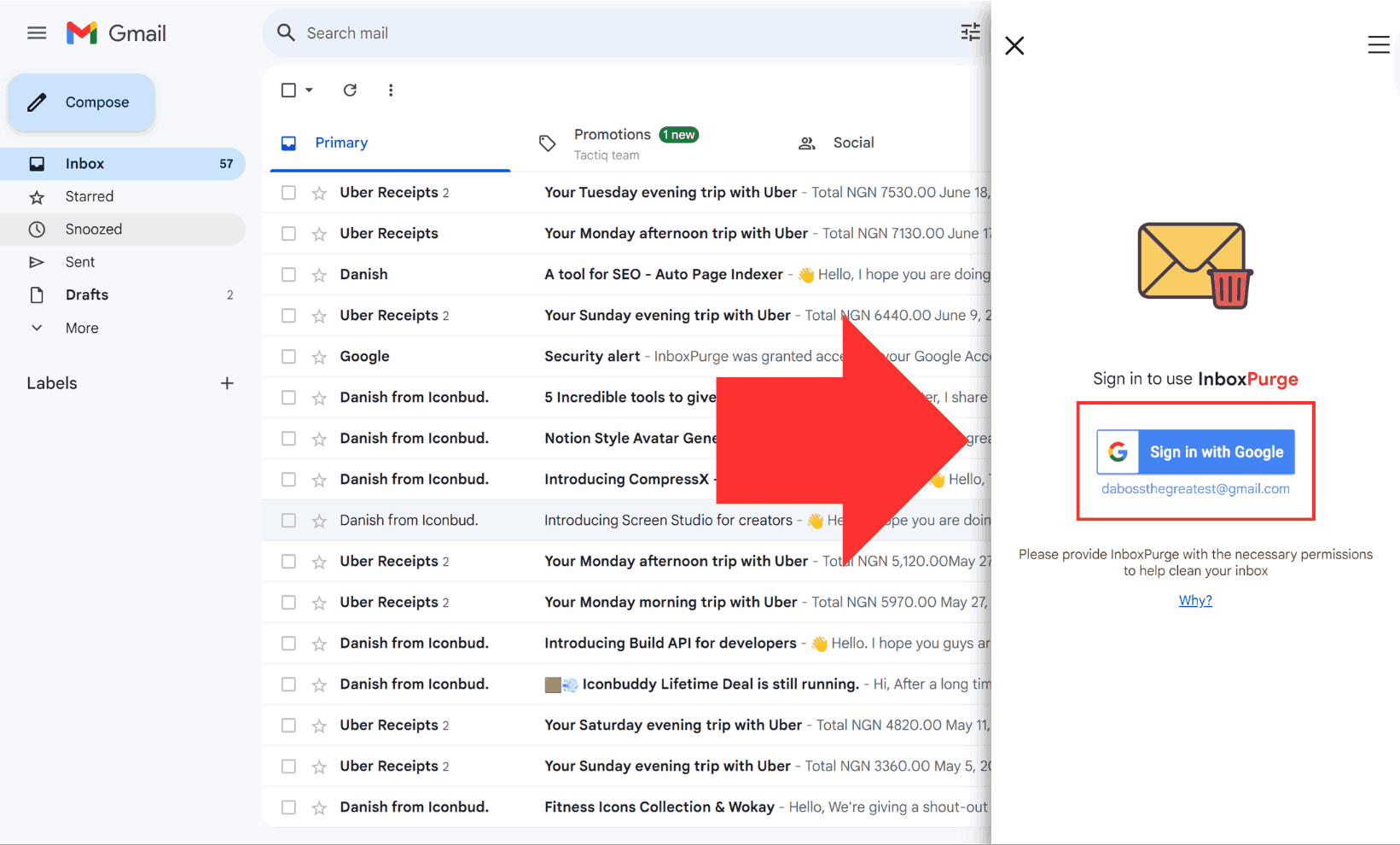
- Once signed in, you can start selecting the unwanted emails you want to unsubscribe from or delete using either the "Super Unsubscribe/Deletion" button or the Sidebar Feature.
Conclusion
InboxPurge is the best Chrome extension for unsubscribing from emails, offering unmatched simplicity, privacy, and efficiency. Try InboxPurge today for a cleaner, more organized inbox.
Frequently Asked Questions (FAQs) about using InboxPurge to Unsubscribe from Emails
1. Can I use InboxPurge without a license?
Yes, the free plan offers 20 unsubscribes per month without any license or subscription.
2. Can I unsubscribe from multiple emails at once?
Yes, you can unsubscribe from many emails in one go by using either the sidebar or super unsubscribe feature.
3. How does InboxPurge protect my privacy?
InboxPurge processes all actions locally on your device, ensuring that your data remains private and secure.
4. Can I delete emails after unsubscribing?
Yes, you can choose to delete emails after unsubscribing to keep your inbox clutter-free.