Best Trimbox Alternative in 2025 - InboxPurge
Get Rid of Junk Emails in Minutes
Use InboxPurge to quickly unsubscribe, delete old emails, and keep your inbox tidy
Clean My Inbox NowKeeping your email inbox clean can be hard. Trimbox helps, but it may not be the best option for everyone. If you're looking for a better and easier way to manage emails, InboxPurge is the best alternative.
InboxPurge is a simple Chrome extension that helps you unsubscribe, delete unwanted emails, and organize your inbox fast. Here’s why it’s better than Trimbox.
Why Choose InboxPurge Over Trimbox?
InboxPurge does more than just unsubscribing. It gives you more control over your inbox with powerful features.
What Makes InboxPurge Better?
- One-Click Unsubscribe – Remove yourself from email lists instantly.
- Sidebar Management – See all your subscriptions in one place and clean up fast.
- Super Unsubscribe & Super Delete – Select multiple emails and unsubscribe or delete them with one click.
- Quick Clean Filters – Find and delete old emails, large files, and junk in seconds.
- Inbox Digest – Get newsletters in one summary email instead of many.
- Undo Blocked Subscriptions – If you block an email by mistake, you can undo it.
- No Data Selling – InboxPurge does not sell your data.
Trimbox vs. InboxPurge: Feature Comparison
| Feature | Trimbox | InboxPurge |
|---|---|---|
| One-Click Unsubscribe | ✅ | ✅ |
| Free Version | 10 unsubscribes only | 20 unsubscribes/month |
| Subscription List | ❌ | ✅ |
| Quick Clean Filters | ❌ | ✅ |
| Undo Blocked Emails | ❌ | ✅ |
| Inbox Digest | ❌ | ✅ |
👉 InboxPurge is the clear winner! It cleans your inbox faster and gives you more tools than Trimbox.
Key Features of InboxPurge
🔹 1. Easy Sidebar Management
InboxPurge adds a sidebar inside Gmail where you can see all your subscriptions. You can unsubscribe or delete emails in bulk from one place.
🖱️ How to Use It:
- Open Gmail and click on the InboxPurge sidebar.
- View all your email subscriptions.
- Click Unsubscribe or Delete to clean up your inbox.

🔹 2. Super Unsubscribe & Super Delete
With Super Unsubscribe and Super Delete, you can unsubscribe or delete multiple emails at once—without opening each one.
🖱️ How It Works:
- Super Unsubscribe – Select emails, click "Super Unsubscribe," and InboxPurge will remove you from those email lists.
- Super Delete – Select emails, click "Super Delete," and InboxPurge will delete all emails from those senders.
This saves you hours of manually cleaning emails.
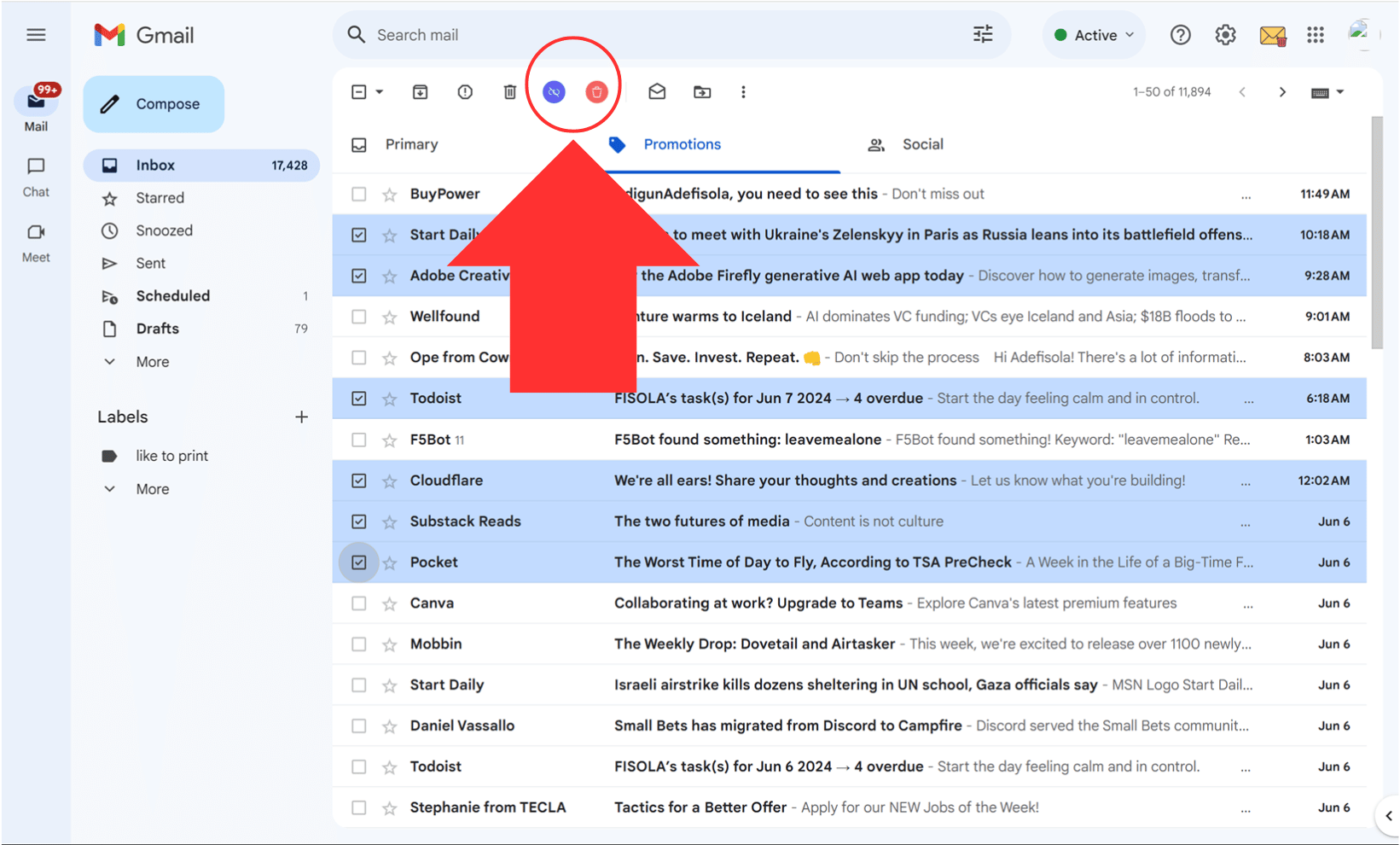
🔹 3. Quick Clean Filters
Instead of searching for emails one by one, use Quick Clean Filters to find and delete:
- Old Junk – Emails you no longer need.
- Large Files – Free up space by deleting big attachments.
- Subscriptions – See all newsletters and clean them up fast.
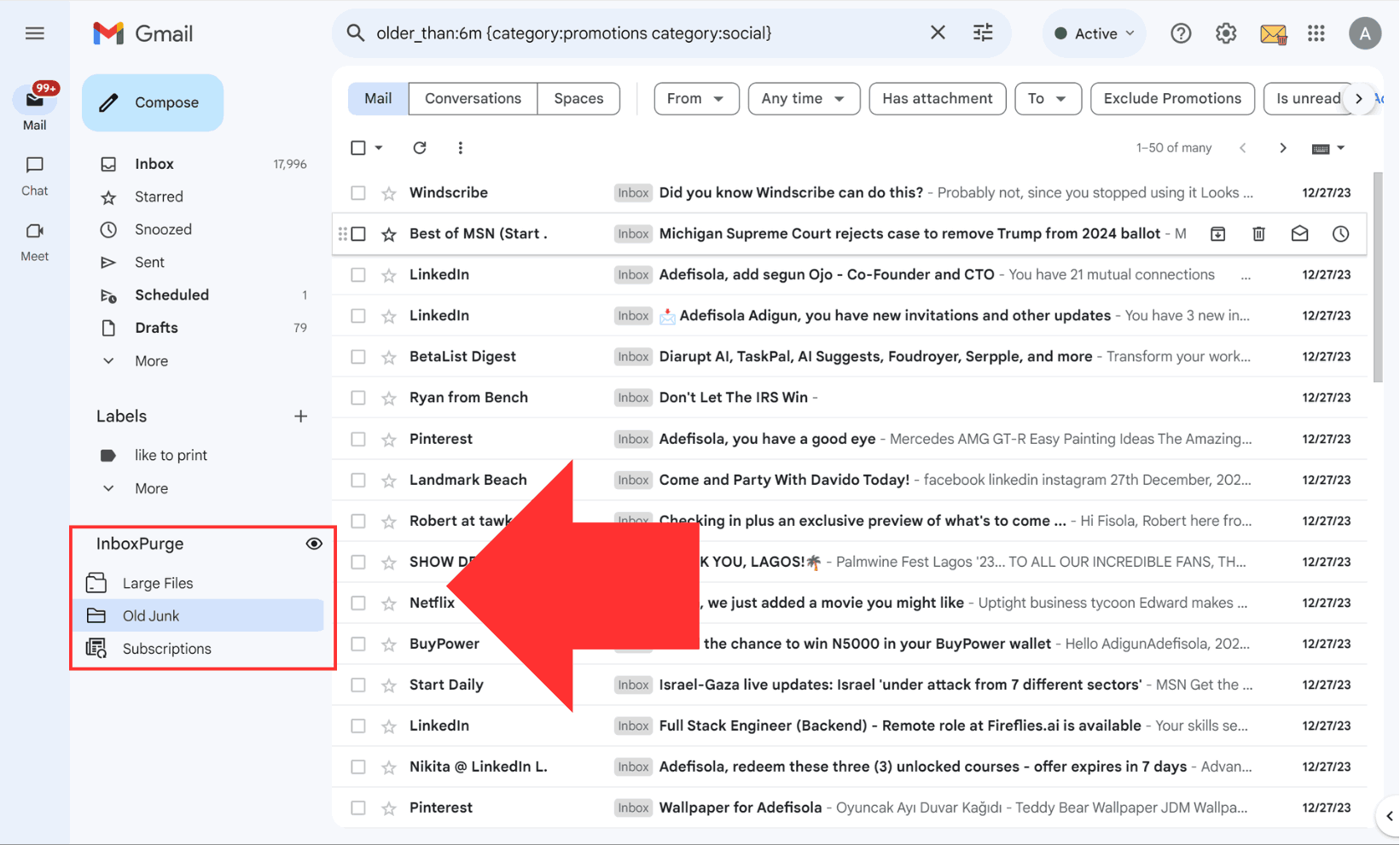
How to Get Started with InboxPurge
Getting started is easy and free!
1️⃣ Install InboxPurge from the Chrome Web Store.
2️⃣ Open Gmail and sign in.
3️⃣ Use the Sidebar, Super Unsubscribe, or Quick Clean Filters to manage your emails.
Final Thoughts: Why InboxPurge is the Best Trimbox Alternative
If you want an easy way to clean up your Gmail, InboxPurge is the best option.
✅ More features than Trimbox
✅ A free plan that gives you real value
✅ Advanced tools to organize your inbox
💡 Start today and take control of your emails!
Frequently Asked Questions (FAQs)
1. What is InboxPurge?
InboxPurge is a Chrome extension that helps you unsubscribe, delete, and organize emails easily.
2. How do I install InboxPurge?
You can install it from the Chrome Web Store and start using it in seconds.
3. Is InboxPurge free?
Yes! The free version gives you 20 unsubscribes/deletes per month, and the Pro Plan gives unlimited access.
4. Does InboxPurge sell my data?
No. InboxPurge does NOT track or sell your data.
5. Can I use InboxPurge on mobile?
InboxPurge is a Chrome extension, so it works best on desktop Gmail.