3 Simple Ways to Stop Reddit Emails
How to Stop Getting Emails from Reddit on Mobile
- Open the Reddit app and log in.
- Tap your profile icon and go to Settings.
- Select your username and choose Manage Emails.
- Turn off the notifications you don't want or unsubscribe from all emails.
How to Stop Getting Emails from Reddit on a Browser
- Log in to Reddit on your computer.
- Click your profile icon and select User Settings.
- Go to Notification Settings.
- Turn off the email types you no longer want.
How to Stop Getting Emails from Reddit via Email Content
- Open a Reddit email.
- Scroll to the bottom and click the Unsubscribe link.
- Follow the instructions to finish.
How to Stop Reddit Emails Using InboxPurge
Too many Reddit emails cluttering your inbox? InboxPurge can help!
InboxPurge is a smart tool that finds all your newsletter and ad emails, including Reddit ones. With just a few clicks, you can choose which emails to stop. The best part? InboxPurge does all the unsubscribing for you! You don't have to search for unsubscribe buttons or fill out any forms. Just pick the emails you want to stop, and InboxPurge takes care of the rest. It's like having a personal assistant for your inbox! With InboxPurge, you can:
- Easily see all your subscriptions in one place
- Quickly choose which emails to stop
- Save time by letting InboxPurge do the unsubscribing for you
- Clean up your inbox without any hassle
Steps to Stop Reddit Emails with InboxPurge:
-
Install extension: Install the InboxPurge Chrome extension via the Chrome web store.
-
Connect your email: Navigate to the Gmail account you want to clean and connect to InboxPurge.
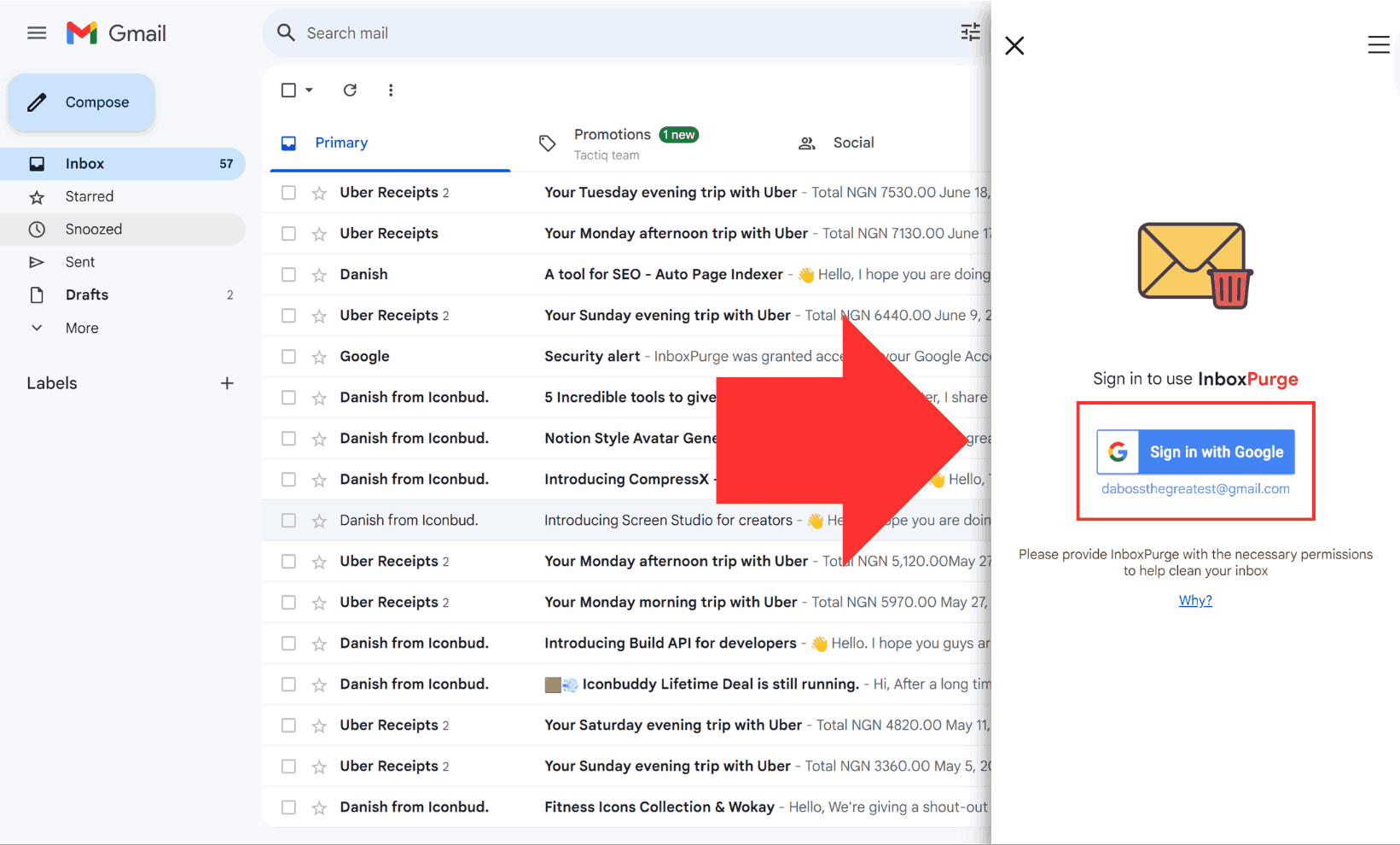
- Unsubscribe from Reddit emails: Using the InboxPurge sidebar in Gmail, you’ll see a list of your email subscriptions in the InboxPurge sidebar, sorted by the number of emails sent. Select the unwanted emails in the sidebar and click the "Unsubscribe" button.

InboxPurge will automatically find and click the unsubscribe links in those emails, saving you a lot of time and effort. You can also optionally delete all emails ever sent by those subscriptions.
Alternatively, you can select unwanted emails natively in Gmail and mass unsubscribe using InboxPurge. Here's how:
- Super Unsubscribe: Select all the unwanted emails and click the "Super Unsubscribe" button (Purple icon). InboxPurge will automatically use the unsubscribe links in those emails, saving you significant time and effort.
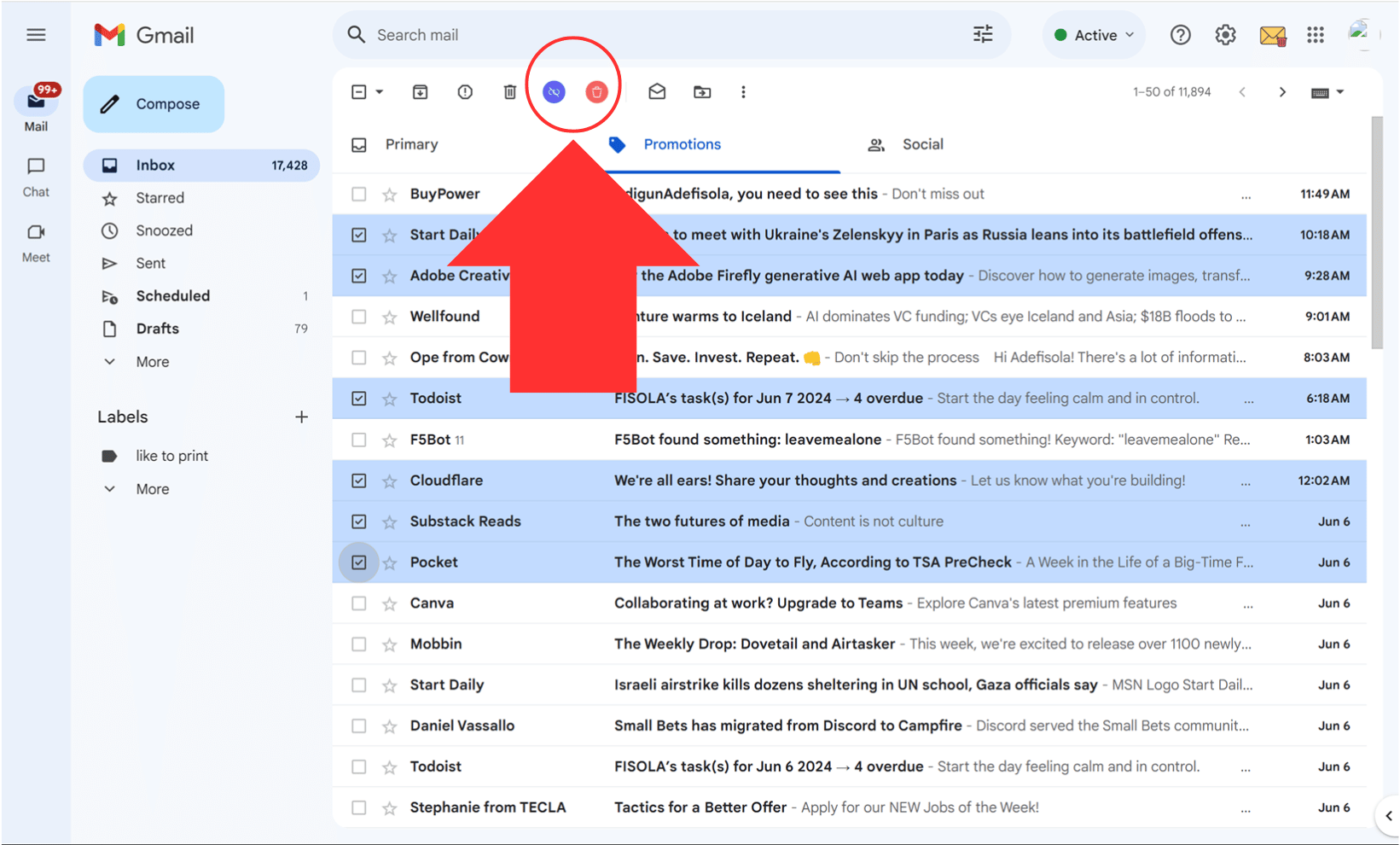
Think of InboxPurge as a powerful cleaning service that comes in and clears out all the junk in your room, making it neat and tidy in no time.
Frequently Asked Questions (FAQs) about How to Stop Reddit Emails
1. Will blocking Reddit emails affect my Reddit account?
No, blocking emails from Reddit will not affect your Reddit account. You'll still be able to access Reddit and all its features.
2. Can I use InboxPurge for other types of emails?
Absolutely! InboxPurge works for all types of emails, not just Reddit. You can block or filter emails from any sender to keep your inbox organized.
3. What if I can't find an unsubscribe link?
Check the email thoroughly. If you still can't find it, use Gmail’s block feature or a tool like InboxPurge.
4. Can I unsubscribe from multiple emails at once?
Yes, using tools like InboxPurge, you can unsubscribe from many emails in one go.
Get Rid of Junk Emails in Minutes
Use InboxPurge to quickly unsubscribe, delete old emails, and keep your inbox tidy
Clean My Inbox Now