I unsubscribed by mistake. How can I undo it?
Unsubscribed by Mistake? Here’s How to Undo It
If you unsubscribed from a sender accidentally, you can easily undo it by removing them from your Block List in the InboxPurge sidebar.
How to Undo an Unsubscribe
- Open Gmail and click on the InboxPurge sidebar.
- At the top, switch the view from Subscriptions to Block List.
- Use the search bar to find the sender you want to unblock.
- Click Unblock to allow emails from that sender again.
That’s it! The sender will be removed from your Block List, and you'll start receiving their emails again.
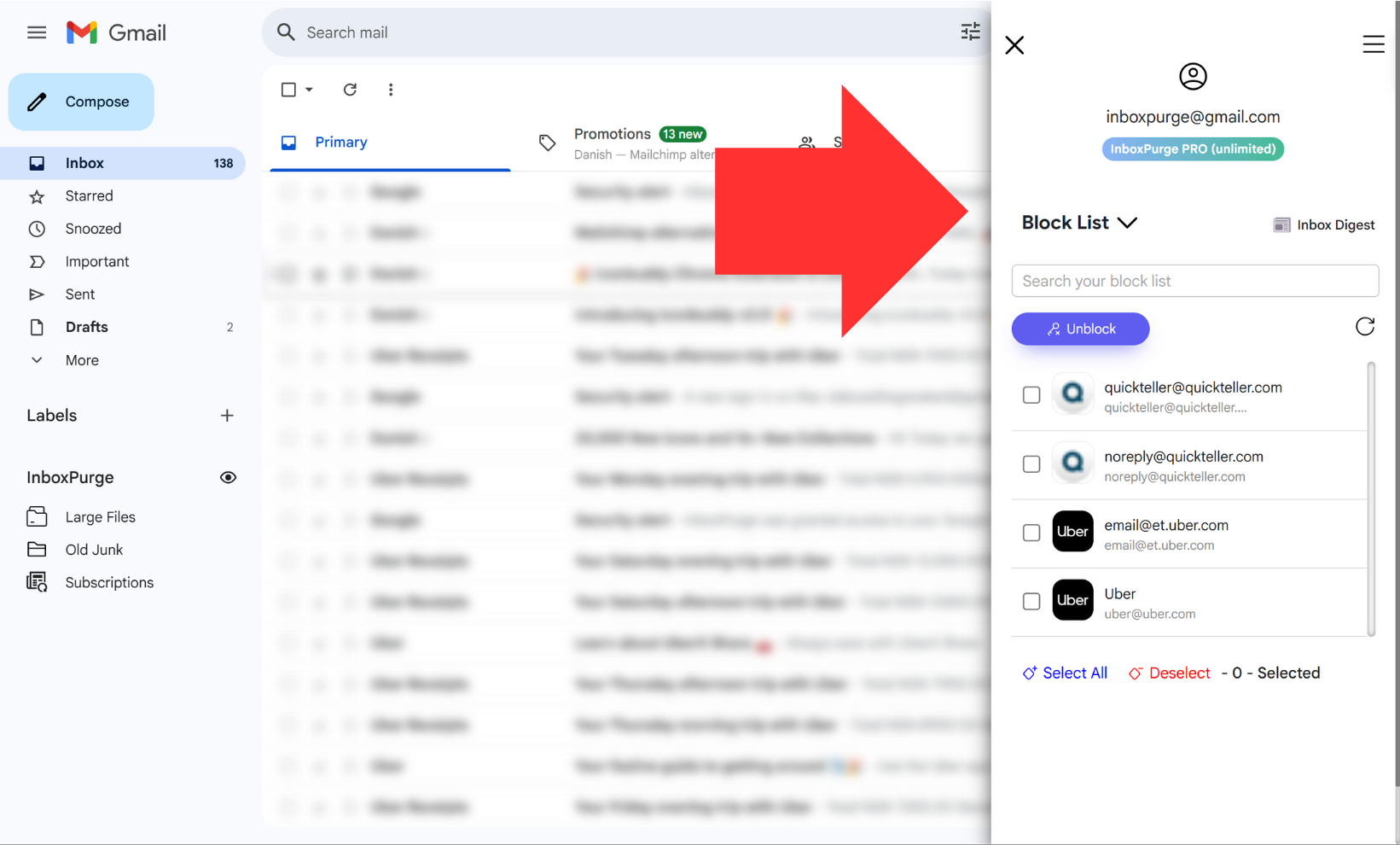
If you need further assistance, feel free to reach out to [email protected].